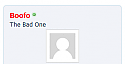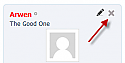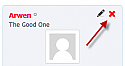Delete User Link in Profile for vB 4
Mod Version: 1.0.1, by Boofo
| vB Version: 4.1.0 | Rating: |
Installs: 13 |
| Released: 20 Dec 2010 | Last Update: 02 Mar 2011 | Downloads: 60 |
|
|
||
Delete User Link in Profile for vB 4
Version 1.0.1
(By Boofo)
What does this product do?
This will add a Delete User Link in the profile. It will NOT show up for undeletable/unalterable users. The "Edit Profile" button will also not show up for undeletable/unalterable users as it makes no sense to have it there if the user can not be edited or deleted. The button will only be available to those who are allowed to edit user profiles. Also, the button image color will change when it is moused over, hence, the CSS code.
Credits:
Digital Jedi, for coming up with the original idea for this mod.
BirdOPrey5, for the mouseover image and original CSS code.
Version Information:
Version 1.0.0 --Initial release for vBulletin 4.x.x
Version 1.0.1 --Rewrote template edit code and added canadminusers condition ("Administrator Permissions -> Can Administer Users" must be set to yes for this to be visible). Also, the delete user link will not show up in your own profile.
Installation Overview:
-----------------------------------------------------
1 Product XML (2 Plugins, 4 phrases and 1 setting)
2 image files
Installation Instructions:
-----------------------------------------------------
1. Upload "boofo_dup2.png" and/or "boofo_dup2_dark.png" to the "forums/images/misc" folder on your site.
2. You will need to add ONLY ONE of the following CSS codes to the "additional.css" template, according to your style type.
---------------------------
For Light/Default Style:
---------------------------
---------------------------
For Dark Style:
---------------------------
3. Go to your Admin CP
Scroll down to 'Plugins & Products'
Click 'Manage Products'
Click 'Add/Import Product'
Click the 'Browse' button, and locate the "product-boofo_delete_user_profile.xml" file on your computer
4. Go to your Admin CP -> vBulletin Options -> "Delete User Link in Profile" and set the following option:
--Do you want automatic template edits?: This will automatically add the template code to the MEMBERINFO template.
NOTE: If you have a custom style for your site and find out that the automatic template edit does NOT work, I have included the manual template edit code with this mod in a file called "delete_user_link_in_profile_template_code.txt".
-----------------------------------------------------
Done!
Enjoy!
if ($mark_as_installed != 'clicked')
{
$you_get = 'squat';
}
else
{
$you_get = 'support';
}
Version 1.0.1
(By Boofo)
What does this product do?
This will add a Delete User Link in the profile. It will NOT show up for undeletable/unalterable users. The "Edit Profile" button will also not show up for undeletable/unalterable users as it makes no sense to have it there if the user can not be edited or deleted. The button will only be available to those who are allowed to edit user profiles. Also, the button image color will change when it is moused over, hence, the CSS code.
Credits:
Digital Jedi, for coming up with the original idea for this mod.
BirdOPrey5, for the mouseover image and original CSS code.
Version Information:
Version 1.0.0 --Initial release for vBulletin 4.x.x
Version 1.0.1 --Rewrote template edit code and added canadminusers condition ("Administrator Permissions -> Can Administer Users" must be set to yes for this to be visible). Also, the delete user link will not show up in your own profile.
Installation Overview:
-----------------------------------------------------
1 Product XML (2 Plugins, 4 phrases and 1 setting)
2 image files
Installation Instructions:
-----------------------------------------------------
1. Upload "boofo_dup2.png" and/or "boofo_dup2_dark.png" to the "forums/images/misc" folder on your site.
2. You will need to add ONLY ONE of the following CSS codes to the "additional.css" template, according to your style type.
---------------------------
For Light/Default Style:
---------------------------
HTML Code:
/* Delete User Link in Profile */
#boofo_dup
{
display: block;
width: 16px;
height: 16px;
background: url("images/misc/boofo_dup2.png") no-repeat 0 0;
}
#boofo_dup:hover
{
background-position: 0 -16px;
}
#boofo_dup span
{
display: none;
}
For Dark Style:
---------------------------
HTML Code:
/* Delete User Link in Profile */
#boofo_dup
{
display: block;
width: 16px;
height: 16px;
background: url("images/misc/boofo_dup2_dark.png") no-repeat 0 0;
}
#boofo_dup:hover
{
background-position: 0 -16px;
}
#boofo_dup span
{
display: none;
}
3. Go to your Admin CP
Scroll down to 'Plugins & Products'
Click 'Manage Products'
Click 'Add/Import Product'
Click the 'Browse' button, and locate the "product-boofo_delete_user_profile.xml" file on your computer
4. Go to your Admin CP -> vBulletin Options -> "Delete User Link in Profile" and set the following option:
--Do you want automatic template edits?: This will automatically add the template code to the MEMBERINFO template.
NOTE: If you have a custom style for your site and find out that the automatic template edit does NOT work, I have included the manual template edit code with this mod in a file called "delete_user_link_in_profile_template_code.txt".
-----------------------------------------------------
Done!
Enjoy!
if ($mark_as_installed != 'clicked')
{
$you_get = 'squat';
}
else
{
$you_get = 'support';
}
Download
![]() Delete_User_Link_in_Profile_vb4.zip (20.0 KB, 52 downloads)
Delete_User_Link_in_Profile_vb4.zip (20.0 KB, 52 downloads)
Screenshots