Show Full CMS Article in Comments Thread
Mod Version: 1.00, by Lynne
| vB Version: 4.0.8 | Rating: |
Installs: 58 |
| Released: 27 Nov 2010 | Last Update: Never | Downloads: 135 |
|
|
||
This is more of an example than a modification. I wrote this quick plugin for someone and thought I would share it. It's something someone can take and build on. All it does is if you look at the CMS Article thread in your CMS Comments forum, the content of the CMS Article is shown under the blurb "You can view the page at.....". This is ONLY for Articles - not Static Pages or PHP Direct Evaluation content types. Someone can build on this and do those if they want. The person I wrote this for had forms in their articles and needed the submit button to be disabled, so this plugin does that also.
Like I said - this is more of an example. I don't plan to do anything more with it and I'm not helping with modifying it for your own use. Use it however you want.
This adds one query to the threads in the CMS Comments forum.
To install....
Create a Plugin
Hook Location - postbit_display_complete
Title - Show Full CMS Article
Plugin PHP Code -
CMS Page:
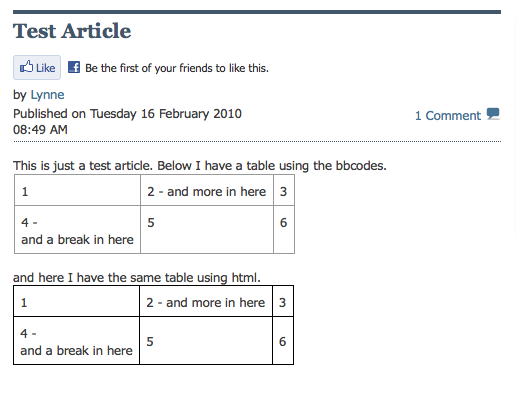
CMS Comment Thread:
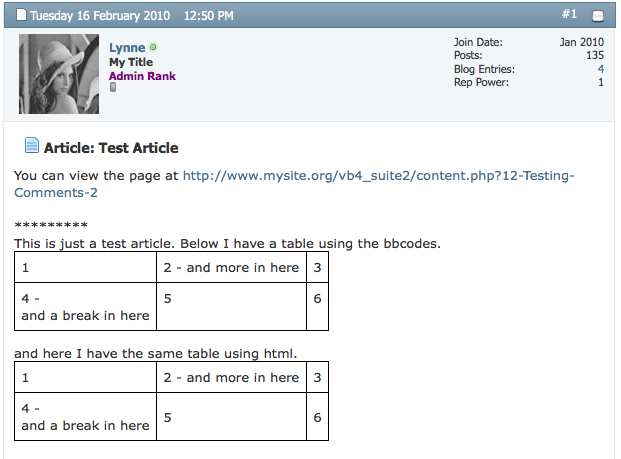
If you ONLY want to show the full article to users, not guests, then change this condition (thanks to mattysheff):
to this:
Like I said - this is more of an example. I don't plan to do anything more with it and I'm not helping with modifying it for your own use. Use it however you want.
This adds one query to the threads in the CMS Comments forum.
To install....
Create a Plugin
Hook Location - postbit_display_complete
Title - Show Full CMS Article
Plugin PHP Code -
PHP Code:
if (THIS_SCRIPT == 'showthread' AND $this->thread['forumid'] == $this->registry->options['vbcmsforumid'] AND $this->post['postcount'] == 1) {
$result = $this->registry->db->query_first("
SELECT cms_article.pagetext, cms_article.threadid, cms_article.htmlstate
FROM " . TABLE_PREFIX . "cms_article AS cms_article
INNER JOIN " . TABLE_PREFIX . "cms_node AS cms_node ON (cms_node.contentid = cms_article.contentid)
INNER JOIN " . TABLE_PREFIX . "cms_nodeinfo AS cms_nodeinfo ON (cms_nodeinfo.nodeid = cms_node.nodeid)
WHERE cms_nodeinfo.associatedthreadid = ". $this->thread['threadid']. "
");
$bbcode_parser = new vBCms_BBCode_HTML(vB::$vbulletin, vBCms_BBCode_HTML::fetchCmsTags());
$pagetext = fetch_censored_text($bbcode_parser->do_parse($result['pagetext'],true,$result['htmlstate']));
$find = 'type="submit"';
$replace = 'type="submit" disabled';
$pagetext = str_replace ($find, $replace, $pagetext);
$result['previewtext'] = $pagetext;
$this->post['message'] .= '<br />*********<br />'. $result['previewtext'];
}
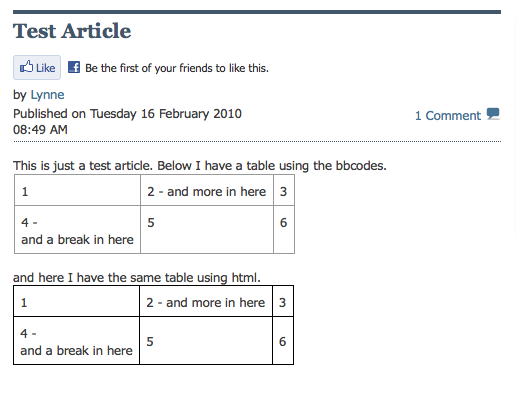
CMS Comment Thread:
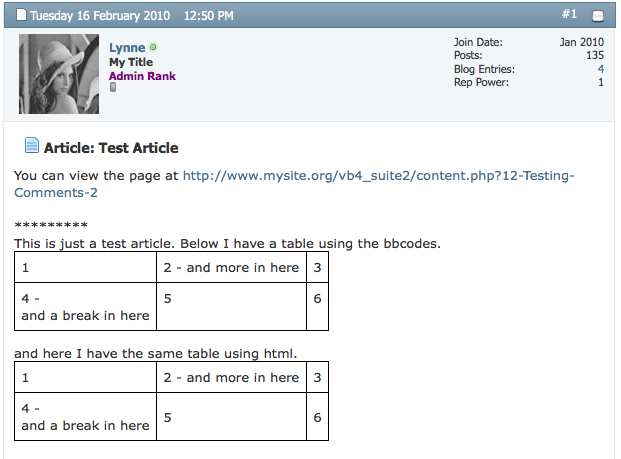
If you ONLY want to show the full article to users, not guests, then change this condition (thanks to mattysheff):
PHP Code:
if (THIS_SCRIPT == 'showthread' AND $this->thread['forumid'] == $this->registry->options['vbcmsforumid'] AND $this->post['postcount'] == 1)
PHP Code:
if (THIS_SCRIPT == 'showthread' AND $show['member'] AND $this->thread['forumid'] == $this->registry->options['vbcmsforumid'] AND $this->post['postcount'] == 1)
Download
![]() show full cms article.txt (2.0 KB, 139 downloads)
show full cms article.txt (2.0 KB, 139 downloads)
Screenshots

