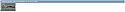Advertising Ad Global Below Navbar
Mod Version: 1.00, by wisemasterchief
| vB Version: 4.0.6 | Rating: |
Installs: 6 |
| Released: 03 Oct 2010 | Last Update: Never | Downloads: 0 |
|
|
||
I am using advertising ad to provide Featured Forum Post thumbnail gallery.
1. create a thumbnail folder on your server.
2. upload thumnail to folder you just created.
3. Go to AdminCP->Advertising->Add New Ad
4. Select 'Below Navbar'
5. Add following code to HTML block.
6. Update code with link to your featured forum thread.
7. Update code with title for your thumbnail.
8. Update code with link to your source thumbnail image
9. Title your ad and activate.
10. Establish criteria for display of your ad, otherwise it will be viewable for all.
peace
1. create a thumbnail folder on your server.
2. upload thumnail to folder you just created.
3. Go to AdminCP->Advertising->Add New Ad
4. Select 'Below Navbar'
5. Add following code to HTML block.
6. Update code with link to your featured forum thread.
7. Update code with title for your thumbnail.
8. Update code with link to your source thumbnail image
9. Title your ad and activate.
10. Establish criteria for display of your ad, otherwise it will be viewable for all.
Code:
<h2 class="blockhead">Featured Threads - Click on thumbnail to go to forum thread</h2> <a href="link to forum thread goes here"><img width="140" vspace="2" hspace="1" height="80" border="0" style="background-color: #7192A8" title="title for your thumb goes here" src="link to your thumbnail image goes here">
Download
No files for download.
Screenshots