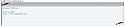AioNets : Custom bbcode CODE
Mod Version: 1.00, by A.Chakery
| vB Version: 3.8.x | Rating: |
Installs: 14 |
| Released: 23 Sep 2010 | Last Update: Never | Downloads: 37 |
|
|
||
Custom bbcode CODE
http://www.AioNets.com/
-------------
Installation Guide :
Step-1:
Go to : Admincp>Styles & Templates>Expand your template
then Goto bbcode_code template and replace entire contents with below :
Step-2:
Rename http://www.your-domain.com/ to your forum URL.
Step-3:
Goto Your Main-Css and enter below CSS codes at the bottom of the additional CSS section. and SAVE
Step-4:
Upload the attached images to : YOUR-DOMAIN.com/images/misc/
Step-5:
Click Installed and Enjoy
Step-1:
Go to : Admincp>Styles & Templates>Expand your template
then Goto bbcode_code template and replace entire contents with below :
HTML Code:
<div style="margin-top:5px" class="codetop"><img class="inlineimg" src="http://www.YOUR-DOMAIN.com/images/misc/code.png" /> </div> <div class="codemain" dir="ltr"> <pre class="codemain" dir="ltr" style=" margin: 0px; padding: $stylevar[cellpadding]px; border: 1px inset; height: {$blockheight}px; text-align: left; overflow: auto">$code</pre> <div align="right"><img src="http://www.YOUR-DOMAIN.com/images/misc/code2.png" /></div> </div>
Rename http://www.your-domain.com/ to your forum URL.
Step-3:
Goto Your Main-Css and enter below CSS codes at the bottom of the additional CSS section. and SAVE
HTML Code:
/* AioBoards custom CODE bbcode*/
.codetop{
background: #B6B8BA;
margin: 0 auto 0 auto;
border-left: 4px solid #747677;
border-right: 1px dotted #000;
border-top: 1px dotted #000;
padding: 3px;
width: 98%;
}
.codemain{
background: #F2F5F8;
border-left: 4px solid #747677;
border-right: 1px dotted #000;
border-bottom: 1px dotted #000;
color: #465584;
font-family: Courier, Courier New, Verdana, Arial;
margin: 0 auto 0 auto;
padding: 3px;
width: 98%;
}
Upload the attached images to : YOUR-DOMAIN.com/images/misc/
Step-5:
Click Installed and Enjoy

Download
![]() code-images.zip (2.7 KB, 44 downloads)
code-images.zip (2.7 KB, 44 downloads)
Screenshots