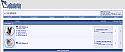AiONets : Custom Forum Status Icons
Mod Version: 2.0, by A.Chakery
| vB Version: 3.8.x | Rating: |
Installs: 29 |
| Released: 24 Jul 2010 | Last Update: Never | Downloads: 176 |
|
|
||
Custom Forum Status Icons
by: Ali.ch.
------------------
by: Ali.ch.
------------------
This mod was created by Chris M for vBulletin 3.5.x and you can find it Here. Thanks to him for this great mod, He has not developed this mod for higher versions of vBulletin so I decided to develope the second version of this great mod.
So Please note that All credits of this mod goes to him.
Introduction:
By installing this mod you will be able to change all forum status icons ( Forum old , Forum new ...) as you want easily.Its possible to turn off this mod for any forum that you want to be excluded.
You Can find the screen-shots below.
Installation:
Step 1: In the forumhome_forumbit_level1_post template
Find :
And Replace it with :
STEP 2 : In the forumhome_forumbit_level2_post template
Find :
And Replace it with :
Now It's Done! (Dont Forget to Click Installed  )
)
So Please note that All credits of this mod goes to him.
Introduction:
By installing this mod you will be able to change all forum status icons ( Forum old , Forum new ...) as you want easily.Its possible to turn off this mod for any forum that you want to be excluded.
You Can find the screen-shots below.
Installation:
- Fisrt try to install " product-chrism_customstatusicons.v.2.xml " which you can find in the zip file. For installing this file goto this location :Admin CP > Plugins & Products > Manage Products > Add/Import New Product
- Then Do below Template Modifications : (Thanks to inciarco for ideas )
Step 1: In the forumhome_forumbit_level1_post template
Find :
PHP Code:
<td><img src="$stylevar[imgdir_statusicon]/$forum[imageprefix]forum_$forum[statusicon].gif" alt="" border="0" id="forum_statusicon_$forum[forumid]" /></td>
PHP Code:
<td><img src="<if condition="$show['customstatusicon'] and $forum[customicon]">$forum[customicon]<else />$stylevar[imgdir_statusicon]/forum_$forum[statusicon].gif</if>" alt="" border="0" id="forum_statusicon_$forum[forumid]" /></td>
Find :
PHP Code:
<td class="alt2"><img src="$stylevar[imgdir_statusicon]/$forum[imageprefix]forum_$forum[statusicon].gif" alt="" border="0" id="forum_statusicon_$forum[forumid]" /></td>
PHP Code:
<td class="alt2"><img src="<if condition="$show['customstatusicon'] and $forum[customicon]">$forum[customicon]<else />$stylevar[imgdir_statusicon]/forum_$forum[statusicon].gif</if>" alt="" border="0" id="forum_statusicon_$forum[forumid]" /></td>
Note : You can change ".gif " to other image extensions to use another image formats like "PNG" and "JPG"
 )
)Download
![]() product-chrism_customstatusicons.v.2.xml (5.1 KB, 184 downloads)
product-chrism_customstatusicons.v.2.xml (5.1 KB, 184 downloads)
Screenshots