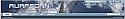Full width Forum logo
Mod Version: 1.00, by AURFSCAN
| vB Version: 4.0.x | Rating: |
Installs: 53 |
| Released: 02 Jul 2010 | Last Update: Never | Downloads: 0 |
|
|
||
For fixed width styles
Note: Only use this If not using header adverts
Note: Only use this If not using header adverts
Find in 'header' template. It's at the start of the template
Code:
<div><a name="top" href="{vb:raw vboptions.forumhome}.php{vb:raw session.sessionurl_q}" class="logo-image"><img src="{vb:stylevar titleimage}" alt="{vb:rawphrase x_powered_by_vbulletin, {vb:raw vboptions.bbtitle}}" /></a></div>
Replace it with
Code:
<!-- Full width Logo Code Start --> <div><a href="http://www.yourforum.com./forum.php"><img src="images/logo.jpg" width="1000" height="120" alt="your forum name Forum" /></a></div> <!-- Full width Logo Code End -->
black bold link to your forum
red bold location of your logo
blue bold set the width and height of your image to match your Image size
(the width of the Image being the same as your forum width)
- so If your Forum width is 1000px wide, make your logo 1000px wide
green bold your forums name
If you use it mark Installed thx

Download
No files for download.
Screenshots