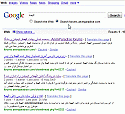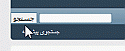Replace search with google search engine ( no google account required)
Mod Version: 1.1, by Golzarion
| vB Version: 4.1.10 | Rating: |
Installs: 67 |
| Released: 30 Apr 2010 | Last Update: Never | Downloads: 157 |
|
|
||
This mod replace the navbar search with google search engine (No adsense account is required !) just use the google search engine to search inside your forum !!
Install :
1. go to : admin cp =>style manager=>>all style options =>>Navigation/Bread crumb templates => Navbar
in "navbar " template :
search for :
2. find :
3. Replace it with :
4. Remember to change the url : " forums.animparadise.com " with your own forum address !!!!
5. Then save the template. and enjoy your new search with google engine !
demo : http://forum.golzarion.com
It works perfect on cms and blog too ..
Also Persian Translation is attached. on so the screen shots for both english and persian version.
update :works perfect on vb version : 4.1.10
**** Please click Installed if you use this mod . thx ****
.
Install :
1. go to : admin cp =>style manager=>>all style options =>>Navigation/Bread crumb templates => Navbar
in "navbar " template :
search for :
HTML Code:
<form action="search.php?{vb:raw session.sessionurl}do=process" method="post"
HTML Code:
<form action="search.php?{vb:raw session.sessionurl}do=process" method="post" id="navbar_search" class="navbar_search"> <vb:comment><input type="hidden" name="s" value="{vb:raw session.sessionurl}" /></vb:comment> <input type="hidden" name="securitytoken" value="{vb:raw bbuserinfo.securitytoken}" /> <input type="hidden" name="do" value="process" /> <span class="textboxcontainer"><span><input type="text" value="" name="query" class="textbox" tabindex="99"/></span></span> <span class="buttoncontainer"><span><input type="image" class="searchbutton" src="{vb:stylevar imgdir_button}/search<vb:if condition="$stylevar['textdirection'] == 'rtl'">_rtl</vb:if>.<vb:if condition="is_browser('ie') AND !is_browser('ie', 7)">gif<vb:else />png</vb:if>" name="submit" onclick="document.getElementById('navbar_search').submit;" tabindex="100"/></span></span> </form>
Code:
<form method="get" action="http://www.google.com/search" target="_blank" class="navbar_search">
<input type="hidden" name="sitesearch" value="forums.animparadise.com" id="pn"/>
<span class="textboxcontainer"><span><input type="text" value="" name="q" class="textbox" tabindex="99"/></span></span>
<span class="buttoncontainer"><span><input type="image" class="searchbutton" src="{vb:stylevar imgdir_button}/search.png" name="submit" onclick="document.getElementById('navbar_search').submit;" tabindex="100"/></span></span>
<input type="hidden" name="domains" value="forums.animparadise.com"/>
</form>
5. Then save the template. and enjoy your new search with google engine !
demo : http://forum.golzarion.com
It works perfect on cms and blog too ..
Also Persian Translation is attached. on so the screen shots for both english and persian version.
update :works perfect on vb version : 4.1.10
**** Please click Installed if you use this mod . thx ****
.
Download
![]() PERSIAN- VERSION-search with google search engine.zip (1.1 KB, 199 downloads)
PERSIAN- VERSION-search with google search engine.zip (1.1 KB, 199 downloads)
Screenshots