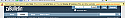Cel Update your Browser Nagger (unobtrusive)
Mod Version: 4.0.002, by cellarius
| vB Version: 4.0.x | Rating: |
Installs: 44 |
| Released: 01 Apr 2010 | Last Update: 03 Apr 2010 | Downloads: 208 |
|
|
||
.
Oh, all that discussions on vbulletin.com and elsewhere whether vB4 should support IE6 or not... now, while I think it should, because still a significant part of the userbase uses it, there's nothing against giving those users a friendly little hint.
now, while I think it should, because still a significant part of the userbase uses it, there's nothing against giving those users a friendly little hint.
What does this mod do?
Its quite simple, really - it just adds the code to show a small friendly notification bar at the top of the browsing area (like most browsers use). It will remind the user that he's using a rather old browser and should upgrade.
To do this, this mod inserts code provided by
http://browserupdate.org
which gets added to the footer template right before the closing </body> tag. The javascript provided by browserupdate.org can be found at http://browser-update.org/update.js
Which browsers are nagged?
At the moment, the popup shows for the users of Internet Expolorer <= 6, Firefox <= 2.0, Opera <= 10.01, Safari <= 2.0 (April 2010). This will be adapted by the provider from time to time. If you want to change this, please read under customization.
Language?
The bar detects the browser default language; if there's a translation, it will be used. If not, it's english, or you can force another language or use your own text (the latter seems not to work atm). Please see the next topic on customization. Available languages atm are en - de - it - es - pl - nl. If you want to post a translation here in the thread, I'll try and pass it on to browserupdate.org. The text is:
Customization?
Yes, possible - but not supported in any way in this thread. Anyway, for easier appliance you can find the possible settings for parameters to pass to the javascript in AdminCP under the settings page for this mod. See screenshot. http://browserupdate.org/customize.html. Please note that the option to use custom text is not yet implemented properly, I have mailed the people at browserupdate.org and filed a bug there.
Anyway, for easier appliance you can find the possible settings for parameters to pass to the javascript in AdminCP under the settings page for this mod. See screenshot. http://browserupdate.org/customize.html. Please note that the option to use custom text is not yet implemented properly, I have mailed the people at browserupdate.org and filed a bug there.
You also can style the bar differently, if you want to. The necessary css-classes are also on the page linked above. I'd advise to put them into additional.css, if needed.
Suppoort on customization?
Sorry, If you want to customize the bar, you're on your own. It's not my code, this mod only provides the means to add it easily.
Version history
4.0.002 Added AdminCP settings to pass parameters to the javascript easily
4.0.001 Initial release
This modification also works with vB3
(probably all versions > 3.5)
(probably all versions > 3.5)
Oh, all that discussions on vbulletin.com and elsewhere whether vB4 should support IE6 or not...
 now, while I think it should, because still a significant part of the userbase uses it, there's nothing against giving those users a friendly little hint.
now, while I think it should, because still a significant part of the userbase uses it, there's nothing against giving those users a friendly little hint.What does this mod do?
Its quite simple, really - it just adds the code to show a small friendly notification bar at the top of the browsing area (like most browsers use). It will remind the user that he's using a rather old browser and should upgrade.
To do this, this mod inserts code provided by
http://browserupdate.org
which gets added to the footer template right before the closing </body> tag. The javascript provided by browserupdate.org can be found at http://browser-update.org/update.js
Which browsers are nagged?
At the moment, the popup shows for the users of Internet Expolorer <= 6, Firefox <= 2.0, Opera <= 10.01, Safari <= 2.0 (April 2010). This will be adapted by the provider from time to time. If you want to change this, please read under customization.
Language?
The bar detects the browser default language; if there's a translation, it will be used. If not, it's english, or you can force another language or use your own text (the latter seems not to work atm). Please see the next topic on customization. Available languages atm are en - de - it - es - pl - nl. If you want to post a translation here in the thread, I'll try and pass it on to browserupdate.org. The text is:
Your browser ($browser $version) is out of date. It has known security flaws and may not display all features of this and other websites. http://browser-update.org/en/update.html
Customization?
Yes, possible - but not supported in any way in this thread.
 Anyway, for easier appliance you can find the possible settings for parameters to pass to the javascript in AdminCP under the settings page for this mod. See screenshot. http://browserupdate.org/customize.html. Please note that the option to use custom text is not yet implemented properly, I have mailed the people at browserupdate.org and filed a bug there.
Anyway, for easier appliance you can find the possible settings for parameters to pass to the javascript in AdminCP under the settings page for this mod. See screenshot. http://browserupdate.org/customize.html. Please note that the option to use custom text is not yet implemented properly, I have mailed the people at browserupdate.org and filed a bug there.You also can style the bar differently, if you want to. The necessary css-classes are also on the page linked above. I'd advise to put them into additional.css, if needed.
Suppoort on customization?
Sorry, If you want to customize the bar, you're on your own. It's not my code, this mod only provides the means to add it easily.
Version history
4.0.002 Added AdminCP settings to pass parameters to the javascript easily
4.0.001 Initial release
### Don't forget to click install! ###
(No support if you don't)
(No support if you don't)
Download
![]() product-cel_update_browser_4-0-002.xml (6.5 KB, 190 downloads)
product-cel_update_browser_4-0-002.xml (6.5 KB, 190 downloads)
Screenshots