Change CMS Article LOoOK
Mod Version: 1.00, by alkrida
| vB Version: 4.0.2 | Rating: |
Installs: 10 |
| Released: 08 Mar 2010 | Last Update: Never | Downloads: 0 |
|
|
||
Through these modifications, you can change you view and Look for vBulletin CMS article
You can Use a background image and of course with the background color, or only background color .
You can use and development these modified , and perhaps this subject took us out to a wonderful look of
our form and a good Layout
i I would like to learn and understand the way the amendment in the vBulletin CMS
For support, I'm not expert enough, but I love programming and vBulletin
To add a background image # or color # Back to the main title ((Top stories))
like
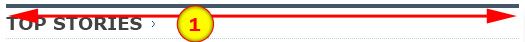
Styles & Templates > Search in Templates > Search in Style:Click Dropdown Arrow (Choose Actual Style)> Search for Text: vbcms.css > Search Titles Only: YES > Click Find
Search for
ADD After :::
chaing the
http://www.UR-SITE.com/images/urbackgroundimage.jpg
with your image url in your site
Replace #E9E9E9 with your Color this is Gray Color
Chaing the article background
Styles & Templates > Search in Templates > Search in Style:Click Dropdown Arrow (Choose Actual Style)> Search for Text: vbcms.css > Search Titles Only: YES > Click Find
Search for
ADD ABOVE :::
and if you want to add background image ::::
After that code add
chaing the
http://www.UR-SITE.com/images/urbackgroundimage.jpg
with your image url in your site
Replace #FFFFFF with your Color , this is White Color
Styles & Templates > Search in Templates > Search in Style:Click Dropdown Arrow (Choose Actual Style)> Search for Text: vbcms_content_article_preview > Search Titles Only: YES > Click Find
Search for
chaing the
To
Background for the Comments and ReadMore>
Styles & Templates > Search in Templates > Search in Style:Click Dropdown Arrow (Choose Actual Style)> Search for Text: vbcms.css > Search Titles Only: YES > Click Find
Search for
ADD ABOVE :::
Styles & Templates > Search in Templates > Search in Style:Click Dropdown Arrow (Choose Actual Style)> Search for Text: vbcms_content_article_preview > Search Titles Only: YES > Click Find
Search for
chaing the fullwidth to fullwidthart
preview (( http://www.art.gov.sa/content/))
My forum is in Arabic, but the general shape apparent ..
That's all
You can Use a background image and of course with the background color, or only background color .
You can use and development these modified , and perhaps this subject took us out to a wonderful look of
our form and a good Layout
i I would like to learn and understand the way the amendment in the vBulletin CMS
For support, I'm not expert enough, but I love programming and vBulletin

---------------------1 ---------------------
To add a background image # or color # Back to the main title ((Top stories))
like
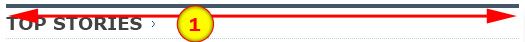
Styles & Templates > Search in Templates > Search in Style:Click Dropdown Arrow (Choose Actual Style)> Search for Text: vbcms.css > Search Titles Only: YES > Click Find
Search for
PHP Code:
div.title {
position:{vb:stylevar right};
PHP Code:
border-color: #D6D6D6;
border-width: 1px 1px 1px 1px;
border-style: solid;
background: url(http://www.UR-SITE.com/images/urbackgroundimage.jpg);
background-color: #E9E9E9;
http://www.UR-SITE.com/images/urbackgroundimage.jpg
with your image url in your site
Replace #E9E9E9 with your Color this is Gray Color
---------------------2 ---------------------
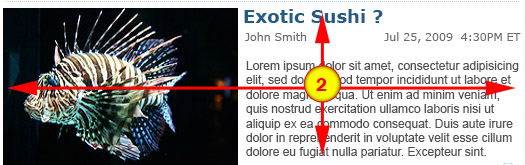
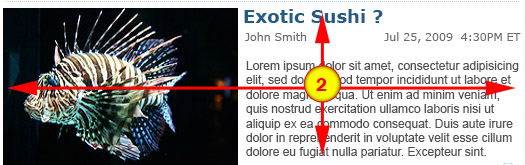
Chaing the article background
Styles & Templates > Search in Templates > Search in Style:Click Dropdown Arrow (Choose Actual Style)> Search for Text: vbcms.css > Search Titles Only: YES > Click Find
Search for
PHP Code:
}
div.title a.edit {
PHP Code:
}
div.title2 {
position:{vb:stylevar right};
border-color: #D6D6D6;
border-width: 1px 1px 1px 1px;
border-style: solid;
margin: 0;
padding: 4px 4px 4px 4px;
background-color: #FFFFFF;
After that code add
PHP Code:
background: url(http://www.UR-SITE.com/images/urbackgroundimage.jpg);
http://www.UR-SITE.com/images/urbackgroundimage.jpg
with your image url in your site
Replace #FFFFFF with your Color , this is White Color
Styles & Templates > Search in Templates > Search in Style:Click Dropdown Arrow (Choose Actual Style)> Search for Text: vbcms_content_article_preview > Search Titles Only: YES > Click Find
Search for
PHP Code:
<div class="article_preview">
<div class="title">
chaing the
PHP Code:
title
PHP Code:
title2
++++++++++++++3+++++++++++++


Background for the Comments and ReadMore>
Styles & Templates > Search in Templates > Search in Style:Click Dropdown Arrow (Choose Actual Style)> Search for Text: vbcms.css > Search Titles Only: YES > Click Find
Search for
PHP Code:
.fullwidth {
PHP Code:
.fullwidthart {
width:100%;
padding: 0;
margin-bottom: 5px;
clear:both;
float: {vb:stylevar left};
position: relative;
display:block;
background-color: #EAEAEA;
}
Search for
PHP Code:
<div class="fullwidth">
<vb:if condition="$preview_chopped">
<span class="cms_article_readmore"><a href="{vb:raw page_url}">
{vb:rawphrase read_more_phrase} <img src="{vb:stylevar imgdir_cms}/read_more-{vb:stylevar right}.png" alt="{vb:rawphrase read_more_phrase}" /></a>
</span>
preview (( http://www.art.gov.sa/content/))
My forum is in Arabic, but the general shape apparent ..
That's all
Download
No files for download.
Screenshots


