RDS - Sponsor List using Javascript - Clean & Smooth
Mod Version: 1.00, by BlackJacket
| vB Version: 4.0.1 | Rating: |
Installs: 41 |
| Released: 30 Jan 2010 | Last Update: 30 Jan 2010 | Downloads: 210 |
|
|
||
Javascript Sponsor List -
What this does -
The JS Sponsor List puts a clean sponsor list at the bottom of your website. To view a demo, please click http://web-kreation.com/demos/sponsor_list_with_mootools_1.2/.
All credit goes to http://web-kreation.com/index.php/tutorials/sponsor-list-with-css-sprites-and-mootools-1-2/ as this is their mod. I am making it useful for VBulletin.
What you need to know -
You will need to know how to make sprites. You can find a great tutorial by visiting the Web-Kreation link above.
To Install -
It is highly recommended that you use Lynne's Additional CSS Mod before getting started.
Once you have installed Lynne's Additional CSS do the following -
AdminCP -> Styles and Templates -> (current style) -> edit templates
Double click on CSS Templates and find Lynne's Additional_css.css template and open it. Once you have it opened, add the following lines to it -
Code:
#sponsors {
width: 940px;
display: block;
clear: both;
border: 1px solid #eee;
padding: 10px 5px;
margin: 15px auto;
text-transform: uppercase;
font-weight: bold;
color: #666;
}
#sponsors span {
display: block;
float: left;
padding: 0 10px;
height: 20px;
line-height: 20px;
}
#sponsors a {
display: block;
float: left;
height: 20px;
padding: 0 10px;
}
a.mootools {background: url(images/mootools.jpg) no-repeat 0 0; width:85px;}
a.drupal {background: url(images/drupal.jpg) no-repeat 0 0; width:74px;}
a.technorati {background: url(images/Technorati.Jpg) no-repeat 0 0; width:107px;}
a.jquery {background: url(images/jquery.jpg) no-repeat 0 0; width:63px;}
a.miro {background: url(images/miro.jpg) no-repeat 0 0; width:23px;}
a.mozilla {background: url(images/mozilla.jpg) no-repeat 0 0; width:63px;}
a.nbc {background: url(images/nbc.jpg) no-repeat 0 0; width:75px;}
a.twitter {background: url(images/twitter.jpg) no-repeat 0 0; width:87px;}
a.wordpress {background: url(images/wordpress.jpg) no-repeat 0 0; width:20px;}
/*mouseover*/
a:hover.mootools,
a:hover.drupal,
a:hover.technorati,
a:hover.jquery,
a:hover.miro,
a:hover.mozilla,
a:hover.nbc,
a:hover.twitter,
a:hover.wordpress {background-position: 0 -20px;} /* reveal color version */
Next open up your Footer template and add the following -
Find -
HTML Code:
{vb:raw ad_location.ad_footer_end}
</div>
HTML Code:
<!-- sponsors --> <div id="sponsors"> <span>Our Sponsors:</span> <a href="http://web-kreation.con/index.php/blog" title="Sponsor" class="mootools"></a> <a href="http://web-kreation.con/index.php/blog" title="Sponsor" class="drupal"></a> <a href="http://web-kreation.con/index.php/blog" title="Sponsor" class="technorati"></a> <a href="http://web-kreation.con/index.php/blog" title="Sponsor" class="jquery"></a> <a href="http://web-kreation.con/index.php/blog" title="Sponsor" class="miro"></a> <a href="http://web-kreation.con/index.php/blog" title="Sponsor" class="mozilla"></a> <a href="http://web-kreation.con/index.php/blog" title="Sponsor" class="nbc"></a> <a href="http://web-kreation.con/index.php/blog" title="Sponsor" class="twitter"></a> <a href="http://web-kreation.con/index.php/blog" title="Sponsor" class="wordpress"></a> <div class="clearfix"></div> </div> <!-- /end sponsors -->
Next open up your header template and do the following -
At the very beginning of your Header template add -
HTML Code:
<script src="js/mootools-1.2.1-core-yc.js" type="text/javascript"></script> <script src="js/colorize.js" type="text/javascript"></script>
If you did everything correctly, you should have a beautiful list at the bottom of your community. If you do not have a beautiful list, you did something wrong.
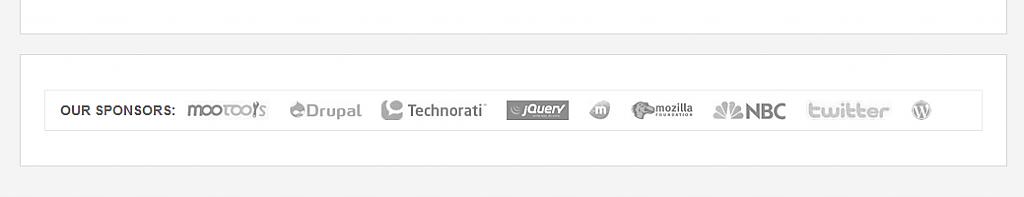
If you use this, please mark installed.

Download
![]() RDS-JS-Sponsor 1.00.zip (84.5 KB, 280 downloads)
RDS-JS-Sponsor 1.00.zip (84.5 KB, 280 downloads)
Screenshots
