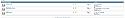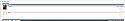Modification System
Mod Version: 2.5 pl2, by Coroner
| vB Version: 4.0.0 | Rating: |
Installs: 149 |
| Released: 13 Jan 2010 | Last Update: 08 Jul 2010 | Downloads: 998 |
|
|
||
What is it ?
You see the way vBulletin create a Post for a Modification. You like it ? With this AddOn you can do it also. It's not for everyone, but ... try it out if you like.
What does it do ?
Simular the same as here on vBorg. But I mixed it with vBGo.
Contents
Mod-System is very easy to use. After installing and setting the Userrights go to the Settings and choose one or more forums as a Mod-Forum. Now each "new Thread" will shown as here on vBorg. You can donate the Author, Mark as Installed/Uninstalled, Tag the Mod, Send Updates automatically or manually or nominate for MOTM. MOTM is also avaible and works full automatically !
What's different between vBorg and vBGo
On vBGo you see the Categories (those are the Prefixes) - more later. There is a ProfileTab for your Modifications and some other different things. On vBGo you can have a "user defined" Licence. I will let the Admin to create more, so the Author can choose from different Licences.
Permissions
If enabled and the permission is given, each User can set his options into the UserCP. Currency, Amount and PayPal-Email-Address. Donation is then only avaible in Mods, when the Email-Address exists.
Licence/s
A "user defined" Licence can also create in the UserCP (if enabled and the permission is given).
Each User can create only one "user defined" licence. If the Admin create more, the Author of a Mod can choose one Licence from all of it for his Modification.
Modification of the Month
Works also very simple. Each month, a User can nominate Mods as he like during the month. At the end of month, the best nominated Mods are taken for the MOTM-Poll. There must be a minimum of 2 Mod for the poll, otherwise no poll is created. Ok, now you have 30 days (or if a new month starts earlier - like February - the poll is closed automatically) to vote for a Mod.
The best Mod will become MOTM. A MOTM can't nominate again.
Update Notification
"Send Update" only appears, if a User set to "manual notification". If the Author clicks on it, ALL Users will inform about the Update (if he has clicked the Installed-Button before). A automatically notification will only send, if the Author change the Mod-Version to a higher one.
Prefix
There is no need for Prefixes. But if you create you own Prefixes for the Mod-Forums, the Auhtor can choose it and it will shown as a Category in the Post.
NOTE
I didn't get the permission to use the Images from here (vBorg). So I've created some own. Change them if you like.
For Support just click: Installed
For more Install-Informations take a look at the READ.ME
Similar the same MOD as here:
Modification System
[edit]
I've copied the text from the vB3.8 version. In this version, there a few differences between vB3.8.
Images are taken from vB4 version.
[edit 01-18-2010] Fixed the vB4CMS Problem (can't see content and cannot post a comment)
[edit 07-08-2010] Fixed vB4.0.4
You see the way vBulletin create a Post for a Modification. You like it ? With this AddOn you can do it also. It's not for everyone, but ... try it out if you like.
What does it do ?
Simular the same as here on vBorg. But I mixed it with vBGo.
Contents
- Donation via PayPal
- Mod of the Month
- Update PM / Email
- Installs
- Tagged
- ...
Mod-System is very easy to use. After installing and setting the Userrights go to the Settings and choose one or more forums as a Mod-Forum. Now each "new Thread" will shown as here on vBorg. You can donate the Author, Mark as Installed/Uninstalled, Tag the Mod, Send Updates automatically or manually or nominate for MOTM. MOTM is also avaible and works full automatically !
What's different between vBorg and vBGo
On vBGo you see the Categories (those are the Prefixes) - more later. There is a ProfileTab for your Modifications and some other different things. On vBGo you can have a "user defined" Licence. I will let the Admin to create more, so the Author can choose from different Licences.
Permissions
- AdminCP Permission (for the general Settings)
- Userrights for the Mod-System (isn't in use)
- Userrights for Donation
- Userrights for Licences
- Userrights for MOTM
- Userrights for Certified Seal
- MOD-System on/off
- Donation on/off
- MOTM on/off
- Choose Forums for the MOD-System (It was a little bit tricky to create a Multiselect-Row in the vB-Options)
- Polloptions (how many MOD's stands for MOTM)
- Poll-Forums (you need a Forum to select for those polls)
- User/Bot (he will create the polls and if you like, he also sends the PM/Email)
- vB Versions (create as many vBulletin Versions as you like, the Author can choose one of it)
- Licences (create a "user defined" Licence or choose one of the existing (the Admin has to create some first))
If enabled and the permission is given, each User can set his options into the UserCP. Currency, Amount and PayPal-Email-Address. Donation is then only avaible in Mods, when the Email-Address exists.
Licence/s
A "user defined" Licence can also create in the UserCP (if enabled and the permission is given).
Each User can create only one "user defined" licence. If the Admin create more, the Author of a Mod can choose one Licence from all of it for his Modification.
Modification of the Month
Works also very simple. Each month, a User can nominate Mods as he like during the month. At the end of month, the best nominated Mods are taken for the MOTM-Poll. There must be a minimum of 2 Mod for the poll, otherwise no poll is created. Ok, now you have 30 days (or if a new month starts earlier - like February - the poll is closed automatically) to vote for a Mod.
The best Mod will become MOTM. A MOTM can't nominate again.
Update Notification
"Send Update" only appears, if a User set to "manual notification". If the Author clicks on it, ALL Users will inform about the Update (if he has clicked the Installed-Button before). A automatically notification will only send, if the Author change the Mod-Version to a higher one.
Prefix
There is no need for Prefixes. But if you create you own Prefixes for the Mod-Forums, the Auhtor can choose it and it will shown as a Category in the Post.
NOTE
I didn't get the permission to use the Images from here (vBorg). So I've created some own. Change them if you like.
For Support just click: Installed
For more Install-Informations take a look at the READ.ME
Similar the same MOD as here:
Modification System
[edit]
I've copied the text from the vB3.8 version. In this version, there a few differences between vB3.8.
Images are taken from vB4 version.
[edit 01-18-2010] Fixed the vB4CMS Problem (can't see content and cannot post a comment)
[edit 07-08-2010] Fixed vB4.0.4
Download
![]() modification-404.zip (138.6 KB, 901 downloads)
modification-404.zip (138.6 KB, 901 downloads)
Screenshots