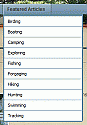NJAquaman - Main Nav Tab Drop Down
Mod Version: 1.6, by NJAquaman
| vB Version: 4.0.x | Rating: |
Installs: 55 |
| Released: 04 Jan 2010 | Last Update: Never | Downloads: 0 |
|
|
||
What: A Nav Tab Plugin to Add a Main Drop Down Tab to the Nav Bar.
WORKS WITH ..!!!
4.0.x
Browser Comparability (All Latest Versions);
Internet Explorer
Firefox
Opera
Safari
Google Chrome
Install:
1) Navigate to ACP> Plugins & Products > Add New Plugin
2) Product : Vbulletin
Hook Location : parse_templates
Title : Nav Tab Drop Down
Execution Order : 5
3) Insert the Code;
For Tabs On the Right Side Use This Code:
For Tabs in the Middle Use This Code:
For Tabs On the Left Side Use This Code:
4) Save , Now you Have a Nav Tab Drop Down!
Notes:
- "Featured Articles" is the Nav Tab Name
- Leave the First "<li></li>" For Alignment
- Anything Between the other "<li></li>" will be in the Drop Downs
- YOU MAY duplicate this code in the same plug in for another Tab
- You can use both Left and Right codes at the same time!
If You Want Just a Main Tab With a Link Use this Code
CLICK HERE
Screen Shot!
________________________________________________________________
Change Log
v1.6 - 01/17/10
- vB 4.0.1 Temp Hook Call Fix
- Patch: Change the Hook From "process_template_complete" to "parse_templates"
v1.5 - 01/15/10
- Added the Middle Code (garretbyrne)
v1.4 - 01/05/10
- Both Right and Left Sides (Zaiaku)
v1.3 - 01/05/10
- Added Just A Nav Tab Option With A Link (Pozo)
v1.2 - 01/05/10
- Corrected Works in all Browsers (linuxututs)
- Patch: Change Both "DIV" tag to a "UL" tag
v1.1 - 01/04/10
- Corrected sub Nav Links Hidden (MARCO1)
- Patch : Delete the
From the Code.
________________________________________________________________
Here Are Some Other Versions:
Main Nav Tabs
http://www.vbulletin.org/forum/showthread.php?p=1974720
[CMS] Sub Nav Tabs
[CMS] Sub Nav Tabs Drop Down
WORKS WITH ..!!!
4.0.x
Browser Comparability (All Latest Versions);
Internet Explorer
Firefox
Opera
Safari
Google Chrome
Install:
1) Navigate to ACP> Plugins & Products > Add New Plugin
2) Product : Vbulletin
Hook Location : parse_templates
Title : Nav Tab Drop Down
Execution Order : 5
3) Insert the Code;
For Tabs On the Right Side Use This Code:
Code:
$template_hook['navtab_end'] .= ' <li class="popupmenu" > <a href="javascript://" class="popupctrl navtab">Featured Articles</a> <ul class="popupbody "> <font color="#000000"> <li></li> <li><a href="list.php?r=category/46-Birding">Birding</a></li> <li><a href="list.php?r=category/47-Boating">Boating</a></li> <li><a href="list.php?r=category/48-Camping">Camping</a></li> </font> </ul> </li> ';
Code:
$template_hook['navtab_middle'] .= ' <li class="popupmenu" > <a href="javascript://" class="popupctrl navtab">Featured Articles</a> <ul class="popupbody "> <font color="#000000"> <li></li> <li><a href="list.php?r=category/46-Birding">Birding</a></li> <li><a href="list.php?r=category/47-Boating">Boating</a></li> <li><a href="list.php?r=category/48-Camping">Camping</a></li> </font> </ul> </li> ';
Code:
$template_hook['navtab_start'] .= ' <li class="popupmenu" > <a href="javascript://" class="popupctrl navtab">Featured Articles</a> <ul class="popupbody "> <font color="#000000"> <li></li> <li><a href="list.php?r=category/46-Birding">Birding</a></li> <li><a href="list.php?r=category/47-Boating">Boating</a></li> <li><a href="list.php?r=category/48-Camping">Camping</a></li> </font> </ul> </li> ';
Notes:
- "Featured Articles" is the Nav Tab Name
- Leave the First "<li></li>" For Alignment
- Anything Between the other "<li></li>" will be in the Drop Downs
- YOU MAY duplicate this code in the same plug in for another Tab
- You can use both Left and Right codes at the same time!
If You Want Just a Main Tab With a Link Use this Code
CLICK HERE
Screen Shot!
________________________________________________________________
Change Log
v1.6 - 01/17/10
- vB 4.0.1 Temp Hook Call Fix
- Patch: Change the Hook From "process_template_complete" to "parse_templates"
v1.5 - 01/15/10
- Added the Middle Code (garretbyrne)
Spoiler (click to open)
If you want tabs before the What's New.. add in the following..
$template_hook['navtab_middle'] .= '
<li class="popupmenu" >
<a href="javascript://" class="popupctrl navtab">Featured Articles</a>
<ul class="popupbody ">
<font color="#000000">
<li></li>
<li><a href="list.php?r=category/46-Birding">Birding</a></li>
<li><a href="list.php?r=category/47-Boating">Boating</a></li>
<li><a href="list.php?r=category/48-Camping">Camping</a></li>
</font>
</ul>
</li>
';
$template_hook['navtab_middle'] .= '
<li class="popupmenu" >
<a href="javascript://" class="popupctrl navtab">Featured Articles</a>
<ul class="popupbody ">
<font color="#000000">
<li></li>
<li><a href="list.php?r=category/46-Birding">Birding</a></li>
<li><a href="list.php?r=category/47-Boating">Boating</a></li>
<li><a href="list.php?r=category/48-Camping">Camping</a></li>
</font>
</ul>
</li>
';
Close
v1.4 - 01/05/10
- Both Right and Left Sides (Zaiaku)
Spoiler (click to open)
Quote by NJAquaman
Would be nice to be able to do this on both sides.
The Right Side ! Do you Need The left Side?
Thanks
Close
v1.3 - 01/05/10
- Added Just A Nav Tab Option With A Link (Pozo)
Spoiler (click to open)
How can I add non-popup tabs ??
So I could replace the "vBH - Add new tabs 1.1" completely
Thanks in advance!
So I could replace the "vBH - Add new tabs 1.1" completely

Thanks in advance!
Close
v1.2 - 01/05/10
- Corrected Works in all Browsers (linuxututs)
Spoiler (click to open)
It does conflict with "vBH - Add new tabs 1.1" on my board, but does work when disabled.
Only thing is, This works SUPER Great in Firefox, Opera, and Safari, but its screwed in IE8.
I'm wondering if its just my 64 bit windows.?
I'll leave it enabled for a few. If someone can with a 32 bit ie8 browser check it out for me.
I'd be grateful, I really like this plugin.
http://www.linuxtuts.net/forum/
Thanks,
Only thing is, This works SUPER Great in Firefox, Opera, and Safari, but its screwed in IE8.
I'm wondering if its just my 64 bit windows.?
I'll leave it enabled for a few. If someone can with a 32 bit ie8 browser check it out for me.
I'd be grateful, I really like this plugin.
http://www.linuxtuts.net/forum/
Thanks,
Close
- Patch: Change Both "DIV" tag to a "UL" tag
v1.1 - 01/04/10
- Corrected sub Nav Links Hidden (MARCO1)
Spoiler (click to open)
Good Idea, However after adding it that's hide the vBulletin drop-down menus under navbar, See picture in attachments.
Close
- Patch : Delete the
Code:
$vbulletin->options['selectednavtab']='tab_fa';
________________________________________________________________
Here Are Some Other Versions:
Main Nav Tabs
http://www.vbulletin.org/forum/showthread.php?p=1974720
[CMS] Sub Nav Tabs
[CMS] Sub Nav Tabs Drop Down
Download
No files for download.
Screenshots