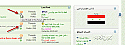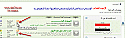Add new thread from forumhome
Mod Version: 1.00, by Dr.osamA
| vB Version: 4.0.0 | Rating: |
Installs: 55 |
| Released: 30 Dec 2009 | Last Update: Never | Downloads: 190 |
|
|
||
Add new thread from forumhome
member can add new threads from forumhome by useng smol button betwin RSS & subscribion button
See the photos attached
First step:
Upload image attached (sm_newthread_40b.zip ) to the next path
images/misc/sm_newthread_40b.png
Step Two:
Go to the template forumbits.css and find:
And add the following code directly underneath
Save and close the template
Step Three:
Go to the template forumhome_forumbit_level2_post and find :
And add the following code directly underneath
Step Four:
Acp > Languages & Phrases > Phrase Manager > Add New Phrase
Phrase Type = Global
Product = vBulletin
Varname = new_thread_on_here
Text =Add new thread in this forum
Save your work
go to your FORUM and
Enjoy
PS: for Demo http://www.alra7ba.net/vb/forum.php
user : vBulletin
pw : 123456
Remember Install
الشرح باللغة العربية مرفق
member can add new threads from forumhome by useng smol button betwin RSS & subscribion button
See the photos attached
First step:
Upload image attached (sm_newthread_40b.zip ) to the next path
images/misc/sm_newthread_40b.png
Step Two:
Go to the template forumbits.css and find:
PHP Code:
.forumactionlinks .rsslink {
background-image:url({vb:stylevar imgdir_misc}/rss_40b.png);
}
PHP Code:
.forumactionlinks .newthread {
background-image:url({vb:stylevar imgdir_misc}/sm_newthread_40b.png);
}
Step Three:
Go to the template forumhome_forumbit_level2_post and find :
PHP Code:
<li class="forumactionlink rsslink"><a href="external.php?{vb:raw session.sessionurl}type=RSS2&forumids={vb:raw forum.forumid}" title="{vb:rawphrase view_forum_rss_feed}">{vb:rawphrase view_forum_rss_feed}</a></li></vb:if>
PHP Code:
<li class="forumactionlink newthread"><a href="newthread.php?{vb:raw session.sessionurl}do=newthread&f={vb:raw forumid}" title="{vb:rawphrase new_thread_on_here}">{vb:rawphrase new_thread_on_here}</a></li>
Acp > Languages & Phrases > Phrase Manager > Add New Phrase
Phrase Type = Global
Product = vBulletin
Varname = new_thread_on_here
Text =Add new thread in this forum
Save your work
go to your FORUM and
Enjoy
PS: for Demo http://www.alra7ba.net/vb/forum.php
user : vBulletin
pw : 123456
Remember Install

الشرح باللغة العربية مرفق
Download
![]() arabic Explanation.txt (1.5 KB, 54 downloads)
arabic Explanation.txt (1.5 KB, 54 downloads)![]() sm_newthread_40b.zip (464 Bytes, 201 downloads)
sm_newthread_40b.zip (464 Bytes, 201 downloads)
Screenshots