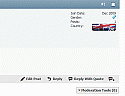Gender in Postbit or Postbit Legacy - vB 4.0.x Inc GOLD
Mod Version: 1.00, by Welshy2008
| vB Version: 4.0.0 | Rating: |
Installs: 280 |
| Released: 27 Dec 2009 | Last Update: 27 Dec 2009 | Downloads: 1194 |
|
|
||
What is this?
This is a little Mod & Template edit that adds a 'Gender' for you Members to choose and displays their 'Gender and a nice little icon' in their Postbit.
Instructions in the "READ ME" file (pdf) , pictures and SCREENSHOTS are all included in the Attached file ' Gender in Postbit'.
Complete this in 4 Steps:-
STEP ONE; Create a New Profile Field:
AdminCP -> User Profile Fields -> Add New User Profile Field ->
And do the following:
Add New User Profile field: Single-Selection Menu
STEP 2; Add a Phrase:
AdminCP -> Languages & Phrases -> Phrase Manager -> Add New Phrase (Center button on the bottom):
STEP 3; Postbit or Postbit_Legacy Template (whichever one you use):
AdminCP -> Styles and Templates -> Style Manager -> (style that you use Mine is Default Style) -> << >> -> Postbit
Templates -> Postbit (or Postbit _legacy, depending on which one YOU use)
FIND:
ADD BELOW:
vBulletin 4.1.0 (tested by beiamerica
. Please note that I have not tested this myself.
To view it in your profile: Edit your Profile and choose your Gender.
Please Click the Install and Rate the Mod Many Thanks.
Edited on Wednesday 7th July 2010. Reason: Two more Screenshots added and made the "Single-Selection Menu" Bold.
This is a little Mod & Template edit that adds a 'Gender' for you Members to choose and displays their 'Gender and a nice little icon' in their Postbit.
Instructions in the "READ ME" file (pdf) , pictures and SCREENSHOTS are all included in the Attached file ' Gender in Postbit'.
Complete this in 4 Steps:-
STEP ONE; Create a New Profile Field:
AdminCP -> User Profile Fields -> Add New User Profile Field ->
And do the following:
- Profile Field Type: Single-Selection Menu
Add New User Profile field: Single-Selection Menu
- Title: Gender:
- Description: Please Select your Gender
- Profile Field Category: Uncatagorized
- Options: Male , Female
- Set Default: None
- Display Order: (Chosen By You)
- Field Required: Yes, at registration & profile updating (You dont have to make it compulsory)
- Field Editable By User: Yes
- Private Field: No
- Field Searchable On Members List: Yes
- Show On Members List: Yes
- Allow User to input their own value for this option: No
- Max length of allowed user input: 100
- Field Length: 25
- Regular Expression: Leave this EMPTY
- Which page displays this option? Edit Profile
STEP 2; Add a Phrase:
AdminCP -> Languages & Phrases -> Phrase Manager -> Add New Phrase (Center button on the bottom):
- Phrase Type: GLOBAL
- Product: vBulletin
- Varname: gender
- Text: Gender
STEP 3; Postbit or Postbit_Legacy Template (whichever one you use):
AdminCP -> Styles and Templates -> Style Manager -> (style that you use Mine is Default Style) -> << >> -> Postbit
Templates -> Postbit (or Postbit _legacy, depending on which one YOU use)
FIND:
Code:
<vb:if condition="$post['joindate']"><dt>{vb:rawphrase join_date}</dt>: <dd>{vb:raw post.joindate}</dd></vb:if><br />
Code:
<!-- Wy Gender in postbit Start -->
<vb:if condition="$post['fieldX']"> <dt>Gender:</dt> <dd><img src="http://WWW.YOUR FORUM
ADDRESS.COM/images/misc/{vb:raw post.fieldX}.gif" alt="" /></dd></vb:if>
<!-- Wy Gender in postbit End -->
vBulletin 4.1.0 (tested by beiamerica
Spoiler (click to open)
Here is an updated version that works in 4.1.0
Code:
<vb:if condition="$post['field5']"><dt>{vb:rawphrase gender}</dt> <dd><img src="{vb:stylevar imgdir_misc}/{vb:raw post.field5}.gif" alt="{vb:raw post.field5}" /></dd></vb:if>
Close
Code:
<!-- Wy Gender in postbit Start -->
<vb:if condition="$post['fieldX']"><dt>{vb:rawphrase gender}</dt> <dd><img src="{vb:stylevar imgdir_misc}/{vb:raw post.fieldX}.gif" alt="{vb:raw post.fieldX}" /></dd></vb:if>
<!-- Wy Gender in postbit End -->
- Replace the TWO Green Xs with the field number in Step One (1).
- Replace the Red Text with YOUR forum address.
- Upload the Male.gif and the Female.gif to the images/misc directory of your forums route.
To view it in your profile: Edit your Profile and choose your Gender.
Please Click the Install and Rate the Mod Many Thanks.
Edited on Wednesday 7th July 2010. Reason: Two more Screenshots added and made the "Single-Selection Menu" Bold.
Download
![]() Gender In Postbit.zip (808.3 KB, 1717 downloads)
Gender In Postbit.zip (808.3 KB, 1717 downloads)
Screenshots