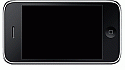EYO-AIM v1.2 (Embed Youtube Over An Image Mod)
Mod Version: 1.00, by yotsume
| vB Version: 3.8.4 | Rating: |
Installs: 9 |
| Released: 26 Dec 2009 | Last Update: 26 Dec 2009 | Downloads: 66 |
|
|
||
EYO-AIM v1.2
Embed Youtube Over An Image Mod
Designed by: Yotsume
COMPATIBILITY NOTE:Embed Youtube Over An Image Mod
Designed by: Yotsume
This mod works with vBulletin 3.6, 3.7, 3.8, and 4x as well as with vBadvanced.DESCRIPTION:
This code will allow you to embed a Youtube video in any forum post that you allow html to be posted by a select usergoup. The code will also work in any standalone html based webpage across all browsers. So you can use vBadvanced to call the html page with this code in it as well. You can use any image as the background so long as the dimensions match the youtube embed code. (I will be designing a few other background images as players soon that I will release in the next version of this mod. If you design an image for the background, please post it here for us all and I will include it in the download file.)PREREQUISITE:
You must first install the mod: "Allow Usergroups to post HTML"INSTRUCTIONS:
Per Usergroup HTML Posting Permission
1. Install the mod: "Allow Usergroups to post HTML".IMPORTANT NOTE:
2. Edit a usergroup that you wish to allow the posting of html.
4. Upload the iphone.gif image file to your images folder or any select location you desire. (Note: I made this iphone.gif transparent so if you edit it or alter it you should use a quality program like Photoshop to retain its transparency.)
5. Paste the following code into the body of your post:
6. Change the first url in BLUE to point to where you uploaded the iphone.gif image file.Code:<table style="width: 450px; height: 235px;" align="center" background="http://www.your.domain.com/images/iphone.gif" cellpadding="0" cellspacing="0"><tbody><tr><td class="style2"><center><object style="width: 295px; height: 197px;" align="middle"><embed src="http://www.youtube.com/v/jZ5tdi55K1w&hl=en_US&fs=1&rel=0&color1=0x3a3a3a&color2=0x999999" type="application/x-shockwave-flash" allowscriptaccess="always" allowfullscreen="true" align="middle" width="295" height="197"></object></center></td></tr></tbody></table>
7. Change the second url in RED for the Youtube video you wish to embed in your post.
8. Save your new post or reply and your video should show up perfectly centered in your post.
You must use Youtube's embed URL found in the embed code and not the normal video link. In my example I have disabled related videos: rel=0Live Demo: (sorry demo is currently not available)
FUTURE DEVELOPMENTS:
-Convert this mod to a BB Code format. DONE!!!Change Log:
-Include the transparent mode line of code so the flash will not show over other site elements.
-Embed video over other images not just an iPhone.
-Ability to choose what background you want as you are creating a new post or reply.
Version 1.2 - My MOD can now be used as a BBCode to embed Youtube video IDs.Instructions for using my MOD as a BBCode:
Version 1.0 - Initial Release
Title: Youtube
BB Code Tag Name: yt
Replacement:
Code:<table style="width: 450px; height: 235px;" align="center" background="http://www.yourdomain.com/images/iphone.gif" cellpadding="0" cellspacing="0"><tbody><tr><td class="style2"><center><object style="width: 295px; height: 197px;" align="middle"><embed src="http://www.youtube.com/v/{param}?hl=en_US&version=3&rel=0" type="application/x-shockwave-flash" allowscriptaccess="always" allowfullscreen="true" align="middle" width="295" height="197"></object></center></td></tr></tbody></table>
Example: [yt]TiQ8c11dkU0[/yt]
Description: Embed any Youtube video in a post with the video's ID not the full URL. Videos will display over an image of either and iPhone or TV depending on which you chose in the code to use.
Use {option}: No
Button Image (Optional): http://www.yourdomain.com/images/buttons/youtube.gif
Remove Tag If Empty: Yes
Disable BB Code Within This BB Code: Yes
Disable Smilies Within This BB Code: Yes
Disable Word Wrapping Within This BB Code: Yes
Download
![]() EYO-AIM v1.0 (Embed Youtube Over Image Mod).zip (124.6 KB, 77 downloads)
EYO-AIM v1.0 (Embed Youtube Over Image Mod).zip (124.6 KB, 77 downloads)
Screenshots