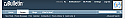Avatar in Header
Mod Version: 1.1.0, by Seven Skins
| vB Version: 4.0.1 | Rating: |
Installs: 407 |
| Released: 17 Dec 2009 | Last Update: 21 Dec 2009 | Downloads: 2356 |
|
|
||
Avatar in Header
This will add user avatar in header.
User without avatar will be show blank avatar.
Unregistered user will not be shown any avatar.
Installation:
-Import the XML file via ... AdminCP > Plugin & Products > Manage Products > Add/Import Product.
Find in header template:
Add Below:
You can edit the margins to suit your needs
http://www.sevenskins.com/forum/forum.php?styleid=41
Login to see the avatar.
PS. Minimum height for the logo you are using must be 65 pixels, or else the avatar will be hidden behind the navbar.
Click Install if using this mod.
Thanks
Updated:
18 Dec 09: Changed template edits to correct problems with adverts in the header.
21 Dec 09: Add url to profile.php so avatar can be edited.
22 Dec 09: Working with vBulletin 4.0.0 (Gold)
14 Jan 10: Updated for vBulletin 4.0.1
.
This will add user avatar in header.
User without avatar will be show blank avatar.
Unregistered user will not be shown any avatar.
Installation:
-Import the XML file via ... AdminCP > Plugin & Products > Manage Products > Add/Import Product.
Find in header template:
HTML Code:
<div id="toplinks" class="toplinks">
HTML Code:
<div style="float:right; margin: 5px -12px 5px 10px;">{vb:raw ss_avatar}</div>
You can edit the margins to suit your needs
http://www.sevenskins.com/forum/forum.php?styleid=41
Login to see the avatar.
PHP Code:
User: Mike
Pass: vborg
PS. Minimum height for the logo you are using must be 65 pixels, or else the avatar will be hidden behind the navbar.
Click Install if using this mod.
Thanks
Updated:
18 Dec 09: Changed template edits to correct problems with adverts in the header.
21 Dec 09: Add url to profile.php so avatar can be edited.
22 Dec 09: Working with vBulletin 4.0.0 (Gold)
14 Jan 10: Updated for vBulletin 4.0.1
.
Download
![]() product-sevenskins_header_avatar_1.1.0.xml (1.4 KB, 2461 downloads)
product-sevenskins_header_avatar_1.1.0.xml (1.4 KB, 2461 downloads)
Addons
Screenshots