Sort Forumdisplay by First Post Date
Mod Version: 1.00, by Lynne
| vB Version: 4.2.5 | Rating: |
Installs: 28 |
| Released: 30 Nov 2009 | Last Update: Never | Downloads: 87 |
|
|
||
This just allows users to sort by First Post Date via a new clickable link in the table head next to Thread Starter.
Version History:
1.0 2009-11-30: initial release by Lynne at vbulletin.org
To install:
1. Import product-lynne_sort_dateline.xml
2. If you are using Andreas' Template Modification System, then the template edits to the FORUMDISPLAY template should import and install when you install this product. If you aren't using TMS, then you will have to make the template modification yourself via the following instructions.
Open the FORUMDISPLAY template and find the following line:
Add below:
This is an image of what you will end up with. However, currently the code to show the first post date is not in the forumdisplay.php page. It's supposed to be there (hover over the Posted by xxxx under the title), so hopefully it shows up soon.
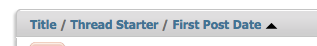
To uninstall:
1. Uninstall "Forumdisplay - Sort by First Post Date"
2. If you had to do the template edit above manually, then you will need to undo it.
Until they fix the issue with the first post date not showing on hover, you can add a plugin using the threadbit_display hook location with the following code:
Version History:
1.0 2009-11-30: initial release by Lynne at vbulletin.org
To install:
1. Import product-lynne_sort_dateline.xml
2. If you are using Andreas' Template Modification System, then the template edits to the FORUMDISPLAY template should import and install when you install this product. If you aren't using TMS, then you will have to make the template modification yourself via the following instructions.
Open the FORUMDISPLAY template and find the following line:
HTML Code:
<a href="{vb:link forum, {vb:raw foruminfo}, {vb:raw pageinfo_postusername}}" rel="nofollow">{vb:rawphrase thread_starter}{vb:raw sortarrow.postusername}</a>
HTML Code:
/ <a href="{vb:link forum, {vb:raw foruminfo}, {vb:raw pageinfo_dateline}}" rel="nofollow">{vb:rawphrase first_post_date}{vb:raw sortarrow.dateline}</a></span>
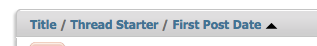
To uninstall:
1. Uninstall "Forumdisplay - Sort by First Post Date"
2. If you had to do the template edit above manually, then you will need to undo it.
Until they fix the issue with the first post date not showing on hover, you can add a plugin using the threadbit_display hook location with the following code:
PHP Code:
$thread['fdate'] = vbdate($vbulletin->options['dateformat'], $thread['dateline']);
$thread['ftime'] = vbdate($vbulletin->options['timeformat'], $thread['dateline']);
$thread['postdate'] = $thread['fdate'] .' '. $thread['ftime'];
Download
![]() Sort by First Post Date.zip (12.6 KB, 99 downloads)
Sort by First Post Date.zip (12.6 KB, 99 downloads)
Screenshots
