Adding RSS next to forum title
Mod Version: 1.1, by KID_1194
| vB Version: 3.8.4 | Rating: |
Installs: 9 |
| Released: 20 Nov 2009 | Last Update: Never | Downloads: 0 |
|
|
||
Dear everyone,
This modification is to add rss feed next to the forum title ...
The previous modification was Adding RSS and other options to Forum home page which I've posted before but my friend Ghostt gave me the idea of putting only 1 rss feed for all the forums in that section.
Lets see how it should be done ...
First, we go to Admincp --> Styles & Templates --> Style Manager --> Choose the style --> Edit templates --> Go
Then edit forumhome_forumbit_level1_nopost template only ....
Search for
Add next to it
----------------
Update: 1.1
If you want to exclude the code in some forms .. you can add this code instead
Instead of x .. put the category ids ...
----------------
Then go to Admincp --> Forums & Moderators --> Forum Manager --> Select Main Category --> Edit forum --> Go
Add next to the name this code
instead of 1,2,3 put the forumids that is under the main category
The result is
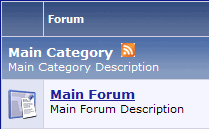
Dont forget to upload the rss icon in to images --> misc
in to images --> misc
I'm trying to make it and Add-on!
Best regards
This modification is to add rss feed next to the forum title ...
The previous modification was Adding RSS and other options to Forum home page which I've posted before but my friend Ghostt gave me the idea of putting only 1 rss feed for all the forums in that section.
Lets see how it should be done ...
First, we go to Admincp --> Styles & Templates --> Style Manager --> Choose the style --> Edit templates --> Go
Then edit forumhome_forumbit_level1_nopost template only ....
Search for
PHP Code:
<a href="forumdisplay.php?$session[sessionurl]f=$forum[forumid]">$forum[title]
PHP Code:
<img src="$stylevar[imgdir_misc]/rss_rss.gif" border="0" width="14" height="14" hspace="0" alt="Rss feed" /></a>
Update: 1.1
If you want to exclude the code in some forms .. you can add this code instead
PHP Code:
<if condition="!in_array($forumid, array(x,x,x,x))"><img src="$stylevar[imgdir_misc]/rss_rss.gif" border="0" width="14" height="14" hspace="0" alt="Rss feed" /></a></if>
----------------
Then go to Admincp --> Forums & Moderators --> Forum Manager --> Select Main Category --> Edit forum --> Go
Add next to the name this code
PHP Code:
<a target="_blank" href="external.php?type=RSS2&forumids=1,2,3">
The result is
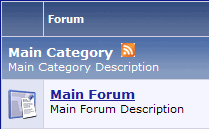
Dont forget to upload the rss icon
 in to images --> misc
in to images --> miscI'm trying to make it and Add-on!
Best regards
Download
No files for download.
Screenshots

