LightIRC Chatbox
Mod Version: 1.1, by TheInsaneManiac
| vB Version: 3.8.x | Rating: |
Installs: 47 |
| Released: 07 Nov 2009 | Last Update: 09 Sep 2013 | Downloads: 455 |
|
|
||
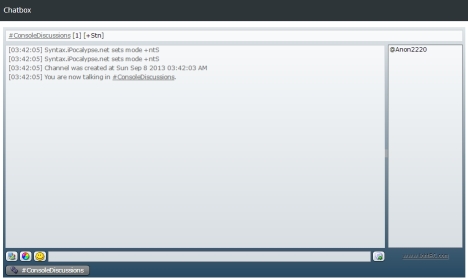
4.x.x version can be found here:
LightIRC Chatbox
Premium
To purchase and view more information on our premium no-branding version of PJIRC Chatbox, please visit my
https://sellfy.com/TheInsaneManiac.
The premium version has the following features, and includes free updates:
Copyright removed
Auto Set Name Based On Forum Username
vBulletin Password to Access IRC
Custom Background Image
Custom Quit Message
Usergroup Permissions
I am taking suggestions!!!
To Do:
- Add AdminCP setting to ban UserIDs
- Add AdminCP setting to change the looks of the chatbox
- Add AdminCP setting to enable/disable the background image
- Add a toolbar to popup the chat in a new window
Installation:
1.) Upload the contents of the upload folder to your forum's root.
2.) Import the product-lightircchatbox.xml.
3.) Enter the settings via the AdminCP. If you need an IRC server try irc.ipocalypse.net
4.) Navigate to chatbox.php via your forums.
Optional
If you do not want to use the navigational link insertion, you can add this code to your navbar template.
Code:
<td class="vbmenu_control"><a href="chatbox.php">Chatbox</a></td>
If you want to only allow certain groups use this code:
Code:
<if condition="is_member_of($vbulletin->userinfo, 1, 2, 3)"><td class="vbmenu_control"><a href="chatbox.php">Chatbox</a></td></if>
If you want to only deny certain groups then use this one:
Code:
<if condition="!is_member_of($vbulletin->userinfo, 1, 2, 3)"><td class="vbmenu_control"><a href="chatbox.php">Chatbox</a></td></if>
Upgrading:
Import the product and select Allow Overwrite.
Changelog:
1.1
Fixed white page error.
Fixed black.css issue.
3.8 Pro version released.
LightIRC 1.0
LightIRC released to address a security issue.
2.7
Fixed a bug that showed the Chat's navigational link to disallowed usergroups.
2.5
You can now disallow usergroups.
Automatically adds a link to the navbar. (Can be disabled)
Help page can now be edited.
Help page can be disabled.
2.0
If Nickname and Alternative Nickname are left blank, a members username will be used as the Nickname.
Now the HELP button links to a help page that explains commands.
Version checking is now enabled
1.0
Release
Download
![]() PJIRC Chatbox 2.7.zip (522.9 KB, 499 downloads)
PJIRC Chatbox 2.7.zip (522.9 KB, 499 downloads)![]() LightIRC Chat.zip (2.61 MB, 90 downloads)
LightIRC Chat.zip (2.61 MB, 90 downloads)
Screenshots



