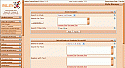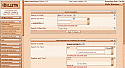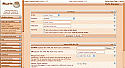vBulletin Peachy Keen (Admin CP Style)
Mod Version: 1.00, by bluej
| vB Version: 3.8.4 | Rating: |
Installs: 4 |
| Released: 15 Sep 2009 | Last Update: Never | Downloads: 58 |
|
|
||
This is a peachy color style...
Included are two extra logos in the extras folder...Screenshots below...
Install Instructions:
1. unzip vBulletin Peachy Keen
2. upload the 'vBulletin_Peachy_Keen' folder to your 'cpstyles' folder
3. log in to ACP, choosing drop down options and chose 'vBulletin Peachy Keen'
Extras Folder: Contains two more logos you can use if you prefer...just rename them to 'cp_logo' and then overwrite the existing 'cp_logo' file in the 'cpstyles' folder.
Included are two extra logos in the extras folder...Screenshots below...
Install Instructions:
1. unzip vBulletin Peachy Keen
2. upload the 'vBulletin_Peachy_Keen' folder to your 'cpstyles' folder
3. log in to ACP, choosing drop down options and chose 'vBulletin Peachy Keen'
Extras Folder: Contains two more logos you can use if you prefer...just rename them to 'cp_logo' and then overwrite the existing 'cp_logo' file in the 'cpstyles' folder.
Download
![]() vBulletin_peachy_keen.zip (42.6 KB, 70 downloads)
vBulletin_peachy_keen.zip (42.6 KB, 70 downloads)
Screenshots