Simple PM Notification
Mod Version: 1.01, by theFM
| vB Version: 3.8.x | Rating: |
Installs: 67 |
| Released: 01 Sep 2009 | Last Update: Never | Downloads: 5 |
|
|
||
IF YOU ARE INSTALLING THIS , PLEASE CLICK INSTALL , FOR FUTURE UPDATES AND SUPPORT
What does it do : -
It's very simple, this is a image that will show up when you have a unread pm.
Steps for doing it : -
On The Navbar Template Add It At The End of the Template
just put in style="background: #FFFFFF" with the suitable colors you want to add
so now the new code will be like
Code:
<!-- PM Notification -->
<if condition="$bbuserinfo[pmunread]">
<table class="tborder" cellpadding="$stylevar[cellpadding]" cellspacing="$stylevar[cellspacing]" border="0" align="center">
<tr>
<td class="thead"><a href="private.php"><div style="background: #FFFFFF; text-decoration:bold;">You got $bbuserinfo[pmunread] Private Message<if condition="$bbuserinfo[pmunread] >= 2">s</if>! Click To Read Them!</div></a></td>
</tr>
</table>
<br />
</if>
<!-- / PM Notification -->
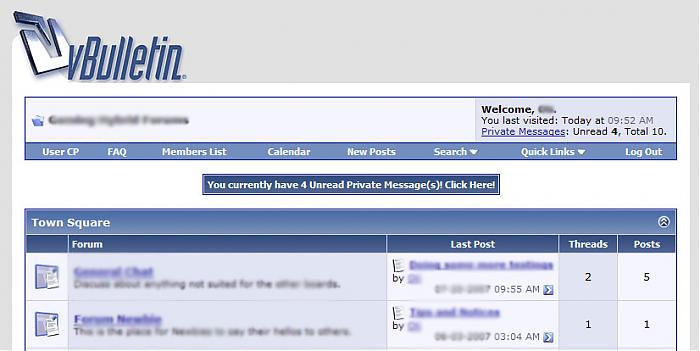
Other versions of Product : -
The Version of vb 3.7.0 Beta is : -
Simple Notification
Download
No files for download.