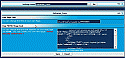Create your own vBulletin-Powered html Page
Mod Version: 1.00, by Golzarion
| vB Version: 3.8.x | Rating: |
Installs: 59 |
| Released: 14 Aug 2009 | Last Update: Never | Downloads: 353 |
|
|
||
Create your own vBulletin-Powered html Page !
What dose this mode do ?
This mode allow you to create your own vbulletin-Powered page with your forum style: header..footer...and so on ! just using HTML codes.
It is not required you to know vBulletin plugin system or even php !!
Just create your html page by using microsoft front page or other software or your ownd code ! design the page and put the codes in an appropriate box in AdminCP .... that's all !!
Important notice :Just use HTML codes but never use PHP codes in the box !
It works perfect on 3.8.x or 3.7.x or 3.6.x
Copyright notice : This product is different from this Article ! I created this mode myself with my own codes and using vbulletin modification and different system.

See demo : http://forum.golzarion.com/GolzarionPage.php
I created a "form" and it is inactive just as demo . but you can create any kind of html base Page !
Install : download the attached file
1. Upload the " GolzarionPage.php " on your forum root directory
2. Add the product " product-create-Page.xml " via Admincp => pruduct manager =>add new pruduct
Go to Admincp =>>vBulletin options ==> Golzarion_Form
As the above picture insert your page title and your page custom HTML codes to create it !
The ordinary directory of your page is:http://www.yoursite.com/GolzarionPage.php
Optional:
To change the php file name :
If you like to change the php file from "GolzarionPage.php " to something different ....
After changing the file name .. open the php file and change the "GolzarionPage" word with your custom file name :
** Please click if you use this mode . ***
Golzarion.
http://forum.golzarion.com
What dose this mode do ?
This mode allow you to create your own vbulletin-Powered page with your forum style: header..footer...and so on ! just using HTML codes.
It is not required you to know vBulletin plugin system or even php !!
Just create your html page by using microsoft front page or other software or your ownd code ! design the page and put the codes in an appropriate box in AdminCP .... that's all !!
Important notice :Just use HTML codes but never use PHP codes in the box !
It works perfect on 3.8.x or 3.7.x or 3.6.x
Copyright notice : This product is different from this Article ! I created this mode myself with my own codes and using vbulletin modification and different system.

See demo : http://forum.golzarion.com/GolzarionPage.php
I created a "form" and it is inactive just as demo . but you can create any kind of html base Page !
Install : download the attached file
1. Upload the " GolzarionPage.php " on your forum root directory
2. Add the product " product-create-Page.xml " via Admincp => pruduct manager =>add new pruduct
Go to Admincp =>>vBulletin options ==> Golzarion_Form
As the above picture insert your page title and your page custom HTML codes to create it !
The ordinary directory of your page is:http://www.yoursite.com/GolzarionPage.php
Optional:
To change the php file name :
If you like to change the php file from "GolzarionPage.php " to something different ....
After changing the file name .. open the php file and change the "GolzarionPage" word with your custom file name :
PHP Code:
define('THIS_SCRIPT', 'GolzarionPage');//change this depending on your filename
** Please click if you use this mode . ***
Golzarion.
http://forum.golzarion.com
Download
![]() GolzarionPage.zip (2.0 KB, 397 downloads)
GolzarionPage.zip (2.0 KB, 397 downloads)
Screenshots