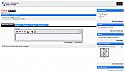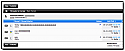Future Web 2.0
Mod Version: 1.00, by Sofia
This modification is in the archives.
| vB Version: 3.7.x | Rating: |
Installs: 26 |
| Released: 03 Jun 2009 | Last Update: Never | Downloads: 233 |
|
|
||
Future Web 2.0
3.7.X
Blue, Black and White

3.7.X
Blue, Black and White

Forumhome


Nav Buttons with Rollover and PM Box




Forumdisplay

Statusicon

Showthread

How to add a button in the navbar?
1. Create your button with the PSD (in the zip).
You must create 2 images : normal and over : titleimage_normal.gif and titleimage_over.gif
2. In your template "header",
Find:
HTML Code:
<!-- CALENDAR --> <td width="61" style="vertical-align: bottom;"><a href="calendar.php$session[sessionurl_q]"><img src="images/future/misc/calendar_nav.gif" border="0" overSrc="images/future/misc/calendar_over.gif" clickSrc="images/future/misc/calendar_over.gif"></a></td> <!-- / CALENDAR -->
Code:
<!-- YOUR IMAGE --> <td width="61" style="vertical-align: bottom;"><a href="your_link"><img src="images/future/misc/titleimage_nav.gif" border="0" overSrc="images/future/misc/titleimage_over.gif" clickSrc="images/future/misc/titleimage_over.gif"></a></td> <!-- / YOUR IMAGE -->
If you want to add button "blog", read this: http://www.vbulletin.org/forum/showt...highlight=blog and my previous code.
Please click if you like this style.
Enjoy !
Enjoy !

Download
This modification is archived, downloads are still allowed.
![]() Future - Web 2.0.zip (498.6 KB, 201 downloads)
Future - Web 2.0.zip (498.6 KB, 201 downloads)
Screenshots