Single MP3 Player in Member Profiles
Mod Version: 1.00, by Fırtına
| vB Version: 3.8.x | Rating: |
Installs: 30 |
| Released: 29 May 2009 | Last Update: Never | Downloads: 201 |
|
|
||
Mini single MP3 Player for members profile in right side block v1.0
Created by: http://www.vbulletin-turkey.com/forum/member.php?u=133.
Demo: http://www.sistutkusu.com/member.php?u=1
============================================================
Installations:
Upload all files files(compileTemplateMini.bat, compileTemplateMini.sh, player_mp3_mini.swf, TemplateMini.as) to your root folder
First create 2 profile fields...
One for song&artist title...
One for song link...
============================================================
AdmiCP >> User Profile Fields >> Add New User Profile Field
1:
Single-Line Text Box
Title: Mp3 & Artist
Description: Put your mp3 an artist title here.
Private Field: Yes
Field Searchable on Members List: NO
Show on Members List: NO
Then save...
Remember the Field number...
Say the field number is 7, you will need to change the
i in $userinfo[fieldX1] to 7 like this, $userinfo[field7]
============================================================
Add another Profile Field.
2:
Single-Line Text Box
Title: Single Mp3 Link
Description: Put your mp3 link here.
Private Field: Yes
Field Searchable on Members List: NO
Show on Members List: NO
Then save...
Remember the Field number...
Say the field number is 8, you will need to change the
t in $userinfo[fieldX2] to 8 like this, $userinfo[field8]
============================================================
Import the plugin....
admin >> Plugins & Products >> [Add/Import Product] and import
product-firtina_memberinfo_mp3.xml file..
============================================================
Edit two templates...
1:
AdminCP >> Styles & Templates >> Member Info Templates >>
firtina_memberinfo_sagblok
Find one $userinfo[fieldX1] and change the X1 to the Mp3 & Artist field number...
Find two $userinfo[fieldX2] and change the X2 to the Single Mp3 Link field number...
2:
Edit: Styles & Templates >> Member Info Templates >> MEMBERINFO
Look for:
Put $blocks[muzikcalar] anywhere in there...
I have mine arter $blocks[groups]...
Like this:
================================================================
And this site for mp3 upload from all members: http://kiwi6.com/ upload mp3 file in is site after uploading copy hotlink code and paste here in USERCP >> Edit Your Details >> Additional Information >> Single Mp3 Link block...
================================================================
Optional edit's for user groups:
To edit usergroups:
AdminCP >> Plugins & Products >> Plugin Manager:
Mp3 Player Right Block1
Add the usergroup ID, that you want to be able to use the Mp3 Player's..
Like this: ,1 ,2 , 3, 4, 5, 6, 7 ,8 ,9
Screenshot:
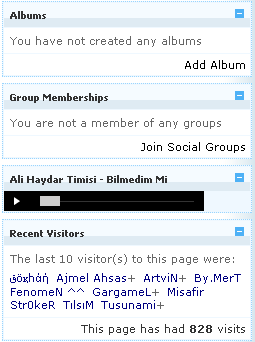
****************************************
*Coming soon: Multi MP3 Player (Editable Playlist's) *
****************************************
Created by: http://www.vbulletin-turkey.com/forum/member.php?u=133.
Demo: http://www.sistutkusu.com/member.php?u=1
============================================================
Installations:
Upload all files files(compileTemplateMini.bat, compileTemplateMini.sh, player_mp3_mini.swf, TemplateMini.as) to your root folder
First create 2 profile fields...
One for song&artist title...
One for song link...
============================================================
AdmiCP >> User Profile Fields >> Add New User Profile Field
1:
Single-Line Text Box
Title: Mp3 & Artist
Description: Put your mp3 an artist title here.
Private Field: Yes
Field Searchable on Members List: NO
Show on Members List: NO
Then save...
Remember the Field number...
Say the field number is 7, you will need to change the
i in $userinfo[fieldX1] to 7 like this, $userinfo[field7]
============================================================
Add another Profile Field.
2:
Single-Line Text Box
Title: Single Mp3 Link
Description: Put your mp3 link here.
Private Field: Yes
Field Searchable on Members List: NO
Show on Members List: NO
Then save...
Remember the Field number...
Say the field number is 8, you will need to change the
t in $userinfo[fieldX2] to 8 like this, $userinfo[field8]
============================================================
Import the plugin....
admin >> Plugins & Products >> [Add/Import Product] and import
product-firtina_memberinfo_mp3.xml file..
============================================================
Edit two templates...
1:
AdminCP >> Styles & Templates >> Member Info Templates >>
firtina_memberinfo_sagblok
Find one $userinfo[fieldX1] and change the X1 to the Mp3 & Artist field number...
Find two $userinfo[fieldX2] and change the X2 to the Single Mp3 Link field number...
2:
Edit: Styles & Templates >> Member Info Templates >> MEMBERINFO
Look for:
Code:
$blocks[stats_mini] $template_hook[profile_right_mini] $blocks[friends_mini] $blocks[albums] $template_hook[profile_right_album] $blocks[groups] $blocks[visitors]
I have mine arter $blocks[groups]...
Like this:
Code:
$blocks[stats_mini] $template_hook[profile_right_mini] $blocks[friends_mini] $blocks[albums] $template_hook[profile_right_album] $blocks[groups] $blocks[muzikcalar] $blocks[visitors]
And this site for mp3 upload from all members: http://kiwi6.com/ upload mp3 file in is site after uploading copy hotlink code and paste here in USERCP >> Edit Your Details >> Additional Information >> Single Mp3 Link block...
================================================================
Optional edit's for user groups:
To edit usergroups:
AdminCP >> Plugins & Products >> Plugin Manager:
Mp3 Player Right Block1
Add the usergroup ID, that you want to be able to use the Mp3 Player's..
Code:
if (is_member_of($vbulletin->userinfo,1 ,2 , 5, 6, 7))
Screenshot:
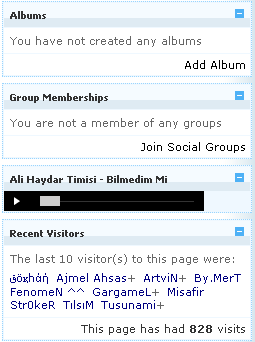
****************************************
*Coming soon: Multi MP3 Player (Editable Playlist's) *
****************************************
Download
![]() Single Mp3 Player-v1.zip (7.5 KB, 208 downloads)
Single Mp3 Player-v1.zip (7.5 KB, 208 downloads)
Screenshots
