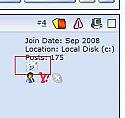PM Icon in the Postbit
Mod Version: 1.00, by pooslokka
This modification is in the archives.
| vB Version: 3.7.6 | Rating: |
Installs: 6 |
| Released: 01 Apr 2009 | Last Update: Never | Downloads: 2 |
|
|
||
Hai friends,
This modification allows a member to Send a PM to anyone using a single click on the PM Icon shown in the post bit instead of click the user name and click the 'Send a private message' in the drop down menu.
Title : Postbit PM Icon
Tag: pm, Icon, Postbit
Installation :
1. Upload one of the attached png/gif mail icon to forum/images folder
Goto Style & Templates > postbit Templates > Postbit > find "$vbphrase[posts]: $post[posts]". after $vbphrase[posts]: $post[posts] </div> on the next line insert the below code. (Make sure the icon url is correct in the below code) .
Demo : http://www.pissupoosa.com/forum/showpost.php?p=29786&postcount=1
This modification allows a member to Send a PM to anyone using a single click on the PM Icon shown in the post bit instead of click the user name and click the 'Send a private message' in the drop down menu.
Title : Postbit PM Icon
Tag: pm, Icon, Postbit
Installation :
1. Upload one of the attached png/gif mail icon to forum/images folder
Goto Style & Templates > postbit Templates > Postbit > find "$vbphrase[posts]: $post[posts]". after $vbphrase[posts]: $post[posts] </div> on the next line insert the below code. (Make sure the icon url is correct in the below code) .
Code:
<!--Postbit PM Icon Modification-->
<div>
<a $show[pmpopuplink] href="private.php?$session[sessionurl]do=newpm&u=$post[userid]" rel="nofollow"><img src="http://www.yoursite.com/forum/images/email.gif" alt="Send a PM to $post[username]" border="0" /></a></div>
<!--End of Postbit PM Icon Modification-->
Download
No files for download.
Screenshots