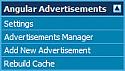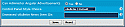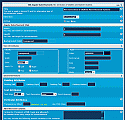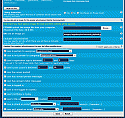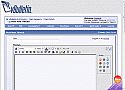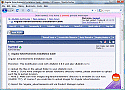Angular Advertisement System
Mod Version: 1.0, by sunrise2006
| vB Version: 3.8.0 | Rating: |
Installs: 222 |
| Released: 09 Jan 2009 | Last Update: Never | Downloads: 1862 |
|
|
||
Angular Advertisement System
New Generation of vBulletin's Advertisement Systems
In the Internet world, advertisements had a special place, because of than we see most of Internet web sites have assign special sectors of their pages to this affair, so I thought to design this system for vBulletin with a new idea, of course.
What is my purpose of angular?
I choose 'angular' prefix for this system, because general purpose of Angular Advertisement System is display some information in each fourth angles of the screen with a fixed position, so vBulletin's administrators may use this system to display important advertisements, notices, thoughts and etc to users by a powerful inform way.
What are features of Angular Advertisement System?
Prenotion: This modification work with vBulletin 3.8.0 and also vBulletin 3.7.x
If you have using Style's that not support Auto-Template, you may read this post
Template printthread
Find '</head>' , before add:
Find '<body class="page">' , after add:
Template headinclude
Template SHOWTHREAD_SHOWPOST and WHOPOSTED
Find '</body>' , before add:
Template header
Find '<!-- logo -->' , after add:
Good Luck
.
If you want to have an feature to limitation of displaying advertisement for specified date range, you may click here
. I say thank you to cgine for this change.
My Note: I hope this modification will be useful for you and I say already thank you to people who using this hack.
Please don't forget if you have installed this modification, click to aid me to more support this modification in the next releases.
Thank you,
Hamed Haddadian
New Generation of vBulletin's Advertisement Systems
In the Internet world, advertisements had a special place, because of than we see most of Internet web sites have assign special sectors of their pages to this affair, so I thought to design this system for vBulletin with a new idea, of course.
What is my purpose of angular?
I choose 'angular' prefix for this system, because general purpose of Angular Advertisement System is display some information in each fourth angles of the screen with a fixed position, so vBulletin's administrators may use this system to display important advertisements, notices, thoughts and etc to users by a powerful inform way.
What are features of Angular Advertisement System?
- Perfect integrating with vBulletin and ability to integrate with third-party scripts
- Using Administrator's permission system
- Easily styling the advertisement to be displayed via Advertisements Manager panel without need to additional tools
- Display advertisements to specific users which have bundle of specific qualification (Set Criteria)
- Using vBulletin Options
- Using Datastore (Cache System) - To optimize load of pages
- Wholly Phrased
- Completely Control Panel Help
- Includes Hooks - To using for third-party scripts
- Quick and Easy Installation
Prenotion: This modification work with vBulletin 3.8.0 and also vBulletin 3.7.x
- Upload the files in the upload folder to your vBulletin root.
- Import the 'angular_advertisements.xml' via Product Manager system.
- If you have changes on default vBulletin's directory names, please attention to upload each file to pertain location.
- Make sure that 'images/angularadvertisement' directory is writeable by your host (CHMOD 777), of course if you would like to upload images for Angular Advertismenets.
If you have using Style's that not support Auto-Template, you may read this post
Spoiler (click to open)
Quote by raugusto
I have an issue.
I have installed this (marked as installed also) but I dont have any ads showing.
When looking for the source code I find the css attributes, but no ads showing.
This is workign on default tempalte tho.
PLease let us know, what modifications should we do on our custom templates/skins to get this working.
Regards
Quote by icekola
These are template changes.Having the same issue. It's showing on the default theme but not on others.
Template printthread
Find '</head>' , before add:
Code:
<style type="text/css">
/* Angular Advertisement */
<if condition="!is_browser('ie', '6')">
.angular_advertisement {
position: fixed;
}
.angadver_left {
left: 0;
}
.angadver_right {
right: 0;
}
.angadver_top {
top: 0;
}
.angadver_bottom {
bottom: 0;
}
<else />.angular_advertisement {
position: absolute;
}
.angadver_left {
left: 0;
}
.angadver_right {
right: 0;
}
.angadver_top {
top: expression(
(document.documentElement.scrollTop || document.body.scrollTop) + (this.offsetHeight - this.offsetHeight)
);
}
.angadver_bottom {
top: expression(
((document.documentElement.scrollTop || document.body.scrollTop) + (this.offsetHeight - this.offsetHeight))+((document.documentElement.clientHeight || document.body.clientHeight) - this.offsetHeight)
);
}
</if>
</style>
Code:
$angadvers
Code:
Find '$style[css]' , after add the same code that we extra it to 'printthread' template on couple already level.
Find '</body>' , before add:
Code:
$angadvers
Find '<!-- logo -->' , after add:
Code:
$angadvers
Close
If you want to have an feature to limitation of displaying advertisement for specified date range, you may click here
Spoiler (click to open)
Hi sunrise2006,
I have done a minor change to your fantastic work...just added the possibility to manage the ads by date.
A new condition can be applied to ads in order to check for valid dates.
I have made changes to the following files:
- admincp/angadver.php
- includes/functions_angadver.php
The product installer (angular_advertisements.xml) is also modified in order to create the language variable for the new managed condition.
Please, feel free to use it/distribute it if you find it useful...
Regards
I have done a minor change to your fantastic work...just added the possibility to manage the ads by date.
A new condition can be applied to ads in order to check for valid dates.
I have made changes to the following files:
- admincp/angadver.php
- includes/functions_angadver.php
The product installer (angular_advertisements.xml) is also modified in order to create the language variable for the new managed condition.
Please, feel free to use it/distribute it if you find it useful...
Regards
Close
My Note: I hope this modification will be useful for you and I say already thank you to people who using this hack.
Please don't forget if you have installed this modification, click to aid me to more support this modification in the next releases.
Thank you,
Hamed Haddadian
Download
![]() angular_advertisements.zip (428.2 KB, 1892 downloads)
angular_advertisements.zip (428.2 KB, 1892 downloads)
Supporters / CoAuthors
- sunrise2006
Screenshots