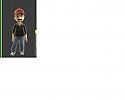Microsoft XBox 360 NXE Avatar in Member Info Screen
Mod Version: 1.00, by Canis Firebrand
This modification is in the archives.
| vB Version: 3.6.4 | Rating: |
Installs: 2 |
| Released: 04 Dec 2008 | Last Update: Never | Downloads: 0 |
|
|
||
A quick guide on adding XBox 360 NXE Avatars to the MemberInfo screen. Example see attached screenshot.
Step 1: Add Profile Field
Go to your Admin CP and add a new profile field for the XBox 360 GamerTag Code. This option can be found under User Profile Fields >> Add New User Profile Field. I suggest you use Single-Line Text Box. Name the field something like "XBox 360 GamerTag."
Save, and check the Profile Field Manager. Make a note of the field name. For me, it is 'field5', but your results will differ depending on what your other profile fields are.
Step 2: Add code to MemberInfo Template
Now pull up the AdminCP and go to Styles & Templates >> Style Manager. Choose Edit Template for the template your site is using (repeat this step for each unique root-level tempate your site uses). Open the Memberinfo Templates section and choose Memberinfo
Edit the template to include the code below. You can place it anywhere you want, I placed mine in the Additional Information section.
The code template to display the image is below (replace [field5] with the actual field number from your settings:
Find:
Add After:
Step 3: Test it Out & Notify Your Users
Go to your User CP, and update your profile with your XBox 360 GamerTag. Refresh your profile and you should see your 360 Avatar. If you do not have one set up, you will see a shadow person instead of an avatar. Some people have a 360 GamerTag but might not have set up an avatar. If everything works, annouce it to your community and encourage them to add their 360 GamerTags.
Step 1: Add Profile Field
Go to your Admin CP and add a new profile field for the XBox 360 GamerTag Code. This option can be found under User Profile Fields >> Add New User Profile Field. I suggest you use Single-Line Text Box. Name the field something like "XBox 360 GamerTag."
Save, and check the Profile Field Manager. Make a note of the field name. For me, it is 'field5', but your results will differ depending on what your other profile fields are.
Step 2: Add code to MemberInfo Template
Now pull up the AdminCP and go to Styles & Templates >> Style Manager. Choose Edit Template for the template your site is using (repeat this step for each unique root-level tempate your site uses). Open the Memberinfo Templates section and choose Memberinfo
Edit the template to include the code below. You can place it anywhere you want, I placed mine in the Additional Information section.
The code template to display the image is below (replace [field5] with the actual field number from your settings:
HTML Code:
<if condition="$post[field5]"> <img src="http://avatar.xboxlive.com/avatar/$post[field5]/avatar-body.png" alt="NXE Avatar Image" border="0" /></if>
Find:
HTML Code:
$customfields
HTML Code:
<!-- XBox 360 NXE Avatar start --> <if condition="$post[field5]"> <tr> <td> <img src="http://avatar.xboxlive.com/avatar/$post[field5]/avatar-body.png" alt="NXE Avatar Image" border="0" /> </td></tr> </if> <!--XBox 360 NXE Avatar end -->
Go to your User CP, and update your profile with your XBox 360 GamerTag. Refresh your profile and you should see your 360 Avatar. If you do not have one set up, you will see a shadow person instead of an avatar. Some people have a 360 GamerTag but might not have set up an avatar. If everything works, annouce it to your community and encourage them to add their 360 GamerTags.
Download
No files for download.
Screenshots