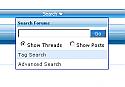HotBlue 3.7.4
Mod Version: 1.00, by katilkuzu
This modification is in the archives.
| vB Version: 3.7.4 | Rating: |
Installs: 26 |
| Released: 13 Nov 2008 | Last Update: 13 Nov 2008 | Downloads: 701 |
|
|
||
http://www.anti-patik.com/index.php?styleid=66
http://www.anti-patik.com/portal.php?styleid=66
How To Install
1- Open zip file and go Upload & Import\Upload folder
2- Upload all files in images folder via ftp
3- Connect your admin cp >> AdminCp >> Styles & Templates >> Download / Upload Styles
in Import Style XML File section click browse and show your xml file then click ok
All done.
Note: PSD files include in zip file. (Logo, buttons, font files)
Have Fun
Update: Images Folder name fixed
http://www.anti-patik.com/portal.php?styleid=66
How To Install
1- Open zip file and go Upload & Import\Upload folder
2- Upload all files in images folder via ftp
3- Connect your admin cp >> AdminCp >> Styles & Templates >> Download / Upload Styles
in Import Style XML File section click browse and show your xml file then click ok
All done.
Note: PSD files include in zip file. (Logo, buttons, font files)
Have Fun
Update: Images Folder name fixed
Download
This modification is archived, downloads are still allowed.
![]() HotBlue(2).zip (1.19 MB, 374 downloads)
HotBlue(2).zip (1.19 MB, 374 downloads)![]() trbutton.zip (83.7 KB, 210 downloads)
trbutton.zip (83.7 KB, 210 downloads)
Screenshots