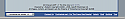Top Header and Side Borders on Forum Home
Mod Version: 1.5, by Boosted Panda
| vB Version: 3.8.x | Rating: |
Installs: 8 |
| Released: 26 Oct 2008 | Last Update: Never | Downloads: 3 |
|
|
||
I get asked a lot for my code on how to make a top header and side borders for a forum. You can see an example by going to: http://yorkiechat.net. This assumes you have a Fixed Size of 800. You will notice in the Header and Footer the widths are 808. This is to compensate a 4px border we will add.
Another super simple Mod that really enhances the overall look of the forum. First off you'll need to adjust the header template.
Paste below and edit where needed:
Next we'll need to edit the Footer
Now in the .page CSS area add this to the Extra CSS attributes. Change the color as necessary to fit your forum.
And finally add this to the Additional CSS area. Again change colors as needed to fit your forum.
For those using vBadvanced
adv_portal template
Find:
Replace With:
Add in Additional CSS Area
And thats it! Cool little mod to make your site POP!
Another super simple Mod that really enhances the overall look of the forum. First off you'll need to adjust the header template.
Paste below and edit where needed:
PHP Code:
<table cellpadding="$stylevar[cellpadding]" cellspacing="0" border="0" width="808" class="page" align="center">
<tr>
<td align="center" class="navheader"><a href="www.yourforum.com">Description Here</a></td>
<td align="center" class="navheader"><a href="www.yourforum.com">Description Here</a></td>
<td align="center" class="navheader"><a href="www.yourforum.com">Description Here</a></td>
<td align="center" class="navheader"><a href="www.yourforum.com">Description Here</a></td>
</td>
</tr>
</table>
<!-- /logo -->
<!-- content table -->
$spacer_open
$_phpinclude_output
$ad_location[ad_header_end]
PHP Code:
$ad_location[ad_footer_start]
<br />
<div align="center">
<div class="smallfont" align="center">$vbphrase[all_times_are_gmt_x_time_now_is_y]</div>
<div class="smallfont" align="center">
<!-- Do not remove this copyright notice -->
$vbphrase[powered_by_vbulletin]
<!-- Do not remove this copyright notice -->
</div>
<div class="smallfont" align="center">
<!-- Do not remove $cronimage or your scheduled tasks will cease to function -->
$cronimage
<!-- Do not remove $cronimage or your scheduled tasks will cease to function -->
$vboptions[copyrighttext]
</div>
</div>
<br />
$spacer_close
<!-- /content area table -->
<form action="$vboptions[forumhome].php" method="get">
<table cellpadding="$stylevar[cellpadding]" cellspacing="0" border="0" width="808" class="page" align="center">
<tr>
<if condition="$show['quickchooser']">
<td class="tfoot">
<select name="styleid" onchange="switch_id(this, 'style')">
<optgroup label="$vbphrase[quick_style_chooser]">
$quickchooserbits
</optgroup>
</select>
</td>
</if>
<if condition="$show['languagechooser']">
<td class="tfoot">
<select name="langid" onchange="switch_id(this, 'lang')">
<optgroup label="$vbphrase[quick_language_chooser]">
$languagechooserbits
</optgroup>
</select>
</td>
</if>
<td class="tfoot" align="$stylevar[right]" width="100%">
<div class="smallfont">
<strong>
<if condition="$show['contactus']"><a href="$vboptions[contactuslink]" rel="nofollow" accesskey="9">$vbphrase[contact_us]</a> -</if>
<if condition="$vboptions['hometitle']"><a href="$vboptions[homeurl]">$vboptions[hometitle]</a> -</if>
<if condition="$show['admincplink']"><a href="$admincpdir/index.php$session[sessionurl_q]">$vbphrase[admin]</a> -</if>
<if condition="$show['modcplink']"><a href="$modcpdir/index.php$session[sessionurl_q]">$vbphrase[mod]</a> -</if>
<if condition="$vboptions['archiveenabled']"><a href="archive/index.php">$vbphrase[archive]</a> -</if>
$template_hook[footer_links]
<if condition="$vboptions[privacyurl]"><a href="$vboptions[privacyurl]">$vbphrase[privacy_statement]</a> -</if>
<if condition="$vboptions[tosurl]"><a href="$vboptions[tosurl]">$vbphrase[terms_of_service]</a> -</if>
<a href="#top" onclick="self.scrollTo(0, 0); return false;">$vbphrase[top]</a>
</strong>
</div>
</td>
</tr>
</table>
</form>
$ad_location[ad_footer_end]
<if condition="$show['dst_correction']">
<!-- auto DST correction code -->
<form action="profile.php?do=dst" method="post" name="dstform">
<input type="hidden" name="s" value="$session[sessionhash]" />
<input type="hidden" name="securitytoken" value="$bbuserinfo[securitytoken]" />
<input type="hidden" name="do" value="dst" />
</form>
<script type="text/javascript">
<!--
var tzOffset = $bbuserinfo[timezoneoffset] + $bbuserinfo[dstonoff];
var utcOffset = new Date().getTimezoneOffset() / 60;
if (Math.abs(tzOffset + utcOffset) == 1)
{ // Dst offset is 1 so its changed
document.forms.dstform.submit();
}
//-->
</script>
<!-- / auto DST correction code -->
</if>
<script type="text/javascript">
<!--
// Main vBulletin Javascript Initialization
vBulletin_init();
//-->
</script>
PHP Code:
border-left: 4px solid #000000;
border-right: 4px solid #000000;
PHP Code:
.navheader
{
background: #000000;
color: #FFFFFF;
font: bold 8pt tahoma, verdana, geneva, lucida, 'lucida grande', arial, helvetica, sans-serif;
padding: 3px 6px 3px 6px;
white-space: nowrap;
}
.navheader a:link, .tfoot_alink
{
color: #FFFFFF;
}
.navheader a:visited, .tfoot_avisited
{
color: #FFFFFF;
}
.navheader a:hover, .tfoot a:active, .tfoot_ahover
{
color: #40364D;
}
adv_portal template
Find:
PHP Code:
<table align="center" class="page" cellspacing="0" cellpadding="0" width="100%">
PHP Code:
<table align="center" class="portal" cellspacing="0" cellpadding="0" width="100%">
PHP Code:
.portal {
color: SAME AS .PAGE;
background: SAME AS .PAGE;
font: SAME AS .PAGE;
}
Download
No files for download.
Screenshots