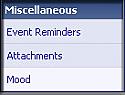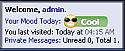Plus Mood
Mod Version: 1.0.2, by PlusVB
This modification is in the archives.
| vB Version: 3.7.x | Rating: |
Installs: 113 |
| Released: 14 Oct 2008 | Last Update: 30 Nov 2008 | Downloads: 1294 |
|
|
||
What is Plus Mood:
Product that allow your members to set their mood in the easiest way.
Installation:
Template edit:
In navbar template, find:
Add befor it:
History:
By default you will find only 6 moods built-in, so make your members' moods. sorry I'm not a designer.
Note, PSD file included.
Please:
This product made by http://www.plusvb.com/, It's original In ARABIC. you do not need to translate it to Arabic.
Main thread url http://www.plusvb.com/forums/index.php?t=2473
And I do not allow any modification to the code of (Plus Mood).
Translations:
Arabic
1.0.2
Turkish
1.0.1
Italian
any!, just import the Lang. 
Customizations:
Nickname is very cool today
.png instead of .gif
Change .gif to .png
To use it with VBA CMPS
NOTE: you must have $template_hook[postbit_userinfo_right] in your (postbit or postbit_legacy)
Enjoy.
Product that allow your members to set their mood in the easiest way.
Installation:
- Upload all files in 'upload' folder to your forum>
- Import 'product-plus_mood.XML'.
- Edit navbar template.
- Make your own images
- Start using it.
Template edit:
In navbar template, find:
HTML Code:
<phrase 1="$pmbox[lastvisitdate]" 2="$pmbox[lastvisittime]">$vbphrase[last_visited_x_at_y]</phrase>
HTML Code:
$plus_mood_welcome_x
History:
- 1.0.1 - First Public Release.
- 1.0.2 - using $template_hook[postbit_userinfo_right] instead of $template_hook[postbit_userinfo_right_after_posts] in (postbit OR postbit_legacy)
By default you will find only 6 moods built-in, so make your members' moods. sorry I'm not a designer.
Note, PSD file included.
Please:
This product made by http://www.plusvb.com/, It's original In ARABIC. you do not need to translate it to Arabic.
Main thread url http://www.plusvb.com/forums/index.php?t=2473
And I do not allow any modification to the code of (Plus Mood).
Translations:
Arabic
Spoiler (click to open)
Plus Mood in Arabic
http://files.plusvb.com/plus_mood/plus_mood.zip
http://files.plusvb.com/plus_mood/plus_mood.zip
Close
Turkish
Spoiler (click to open)
Thanks.
I made Turkish's mood graphics.In attach
Edit:I added Turkish translate.
I made Turkish's mood graphics.In attach

Edit:I added Turkish translate.
Close
Italian
Spoiler (click to open)
Italian Traslation: vBulletin 3.7.3 and Plus Mood 1.0.1
Close

Customizations:
Nickname is very cool today
Spoiler (click to open)
Thank you doraj 
edit plus_mood_postbit template
find:
change it to:

When I take on cool images...I want read a little description, as, "Nickname is very cool today"...
find:
HTML Code:
alt="$usermood[alt]"
HTML Code:
alt="$post[username] is very $usermood[alt] today"
Close
.png instead of .gif
Spoiler (click to open)
Quote by Darkgardevoir
modify these templates:how to put in .png instead of .gif? i have all my moods in png =/
- plus_mood_memberinfo_block_ministats
- plus_mood_modifymoodbit
- plus_mood_navbar
- plus_mood_postbit
Change .gif to .png
Close
To use it with VBA CMPS
Spoiler (click to open)
To use with vba cmps simply add this
plus_mood_welcome_x
in your Portal Output Global Variables
found in main options of vba cmps
plus_mood_welcome_x
in your Portal Output Global Variables
found in main options of vba cmps
Close
NOTE: you must have $template_hook[postbit_userinfo_right] in your (postbit or postbit_legacy)
Enjoy.
Download
This modification is archived, downloads are still allowed.
![]() plus_mood_en.zip (238.0 KB, 540 downloads)
plus_mood_en.zip (238.0 KB, 540 downloads)
Screenshots