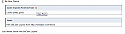IBP Style bbCode: Quote
Mod Version: 1.00, by SEOvB
This modification is in the archives.
| vB Version: 3.7.x | Rating: |
Installs: 45 |
| Released: 02 Oct 2008 | Last Update: Never | Downloads: 8 |
|
|
||
//////////////
// For http://seotips4.com/forum
// By: http://seovb.com/vbulletin-services
// Released for free use @ vB.org only!
/////////////
This will change the boring vBulletin quote into something with a little more life and spice for your forums. Change the boring quote bbCode to a little more snazz.
go to your styles and templates and locate the bbCode template group.
Double click the bbcode_quote template and replace the entire contents with
Save your new template, and open up the Main CSS editor (choose Main CSS From drop down)
All the way at the bottom under additional CSS enter
End result is the attached image.
// For http://seotips4.com/forum
// By: http://seovb.com/vbulletin-services
// Released for free use @ vB.org only!
/////////////
This will change the boring vBulletin quote into something with a little more life and spice for your forums. Change the boring quote bbCode to a little more snazz.
go to your styles and templates and locate the bbCode template group.
Double click the bbcode_quote template and replace the entire contents with
Code:
<div style="margin:20px; margin-top:5px; <if condition="$show['iewidthfix']">width: 100%;</if>"> <div style="width:100%"> <if condition="$show['username']"> <div class="quotetop"> $vbphrase[quote]: <phrase 1="$username">$vbphrase[originally_posted_by_x]</phrase> <if condition="$postid"><a href="showthread.php?$session[sessionurl]p=$postid#post$postid" rel="nofollow"><img class="inlineimg" src="$stylevar[imgdir_button]/viewpost.gif" border="0" alt="$vbphrase[view_post]" /></a></if> </div> <div style="font-style:italic" class="quotemain">$message</div> <else /> <div class="smallfont quotetop">$vbphrase[quote]:</div> <div class="quotemain">$message</div> </if> </div> </div>
All the way at the bottom under additional CSS enter
Code:
.quotetop
{
width=98%
color: #000;
margin: 8px auto 0px auto;
font-weight:bold;
font-size:10px;
padding: 8px;
background-color:#E4EAF2;
border-left: 4px solid #8394B2;
border-top: 1px dotted #000;
border-right: 1px dotted #000;
}
.quotemain
{
width=98%
color: #465584;
background-color: #FAFCFE;
border-left: 4px solid #8394B2;
border-right: 1px dotted #000;
/*border-top: 1px dotted #000;*/
border-bottom: 1px dotted #000;
padding: 4px;
margin: 0px auto 8px auto;
}
Download
No files for download.
Screenshots