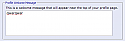Profile Welcome Message - Users can add a message at the top of their profile
Mod Version: 1.2, by sockwater
This modification is in the archives.
| vB Version: 3.7.x | Rating: |
Installs: 99 |
| Released: 08 Aug 2008 | Last Update: 09 Aug 2008 | Downloads: 446 |
|
|
||
This modification allows your users to add a Profile Welcome Message to the top of their profile page. They can edit the message inline while viewing their profile, or in the User CP.
Installation: (1) Import the XML product file, (2) Create a User Profile field, (3) Insert the profile field ID number in the Profile Welcome Message Options.
Recommended Profile Field settings:
Installation: (1) Import the XML product file, (2) Create a User Profile field, (3) Insert the profile field ID number in the Profile Welcome Message Options.
Recommended Profile Field settings:
- Profile Field Type - Multiple-Line Text Box
- Title - Profile Welcome Message
- Description - Enter your profile welcome message here- Shown at the top of your user profile.
- Max length - 500 to 1000 characters seems to be enough
- Field Required - No
- Field Editable by User - Yes
- Private - No
- Display Page - Edit your details
Download
This modification is archived, downloads are still allowed.
![]() product-profile_welcome_message-1.2.xml (4.3 KB, 459 downloads)
product-profile_welcome_message-1.2.xml (4.3 KB, 459 downloads)
Screenshots