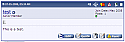Panic Button
Mod Version: 3.7.004, by Mosh
This modification is in the archives.
| vB Version: 3.7.x | Rating: |
Installs: 67 |
| Released: 27 Jun 2008 | Last Update: 29 Jul 2008 | Downloads: 375 |
|
|
||
Hack Support
This hack is now discontinued - this means that while it will remain available for download and use, there will be no further updates, nor will support be provided as the thread is no longer monitored. You can now check out the 3.8.x version of this hack, as it also works with v3.7.5, v3.6.12 (and maybe even earlier versions).
Please click Mark as Installed if you are using this hack.
vBulletin Version Compatibility
This hack can be used with v3.6.10 and v3.7.x. This has not been tested with earlier versions of v3.6.x, but should work.
What Does This Hack Do?
Your own vBulletin Boss Key, is displayed in the postbit of each post, so you can quickly click yourself to the safety of legitimate url when the boss turns up, while you are at work.
I have created a custom button for this hack, you can use another button if you like, just remember to rename it panic.gif. You can have a different button for each style, as long as each one is named panic.gif.
NOTE: Any Panic Button you see in a thread is tied to your profile, even if it is in someone else's postbit (to prove it, disable the Panic Button in the your UserCP)
This hack was created because of a requested here.
If your members report errors when clicking on the panic button, first thing to ensure is that they used the full url (including http://) when typing in the site their panic button will go to, ie http://www.google.com (will work) and not like this - www.google.com (will not work). The second thing to check for, is that the Panic Button - URL Jump box is not empty.
Installation Instructions
The Panic Button Installation Instructions 3.7.xxx.pdf instructions file is included in attached .zip (includes instructions and pictures)
Uninstall Instructions
Version History
v3.7.004 - Tuesday 29th July 2008
-- Final Release
-- Changed: Now a full product
-- Changed: Instructions altered, there are no more template edits needed
v3.7.003 - Thursday 24th July 2008
-- New: Partially converted to a product
v3.7.002 - Friday 27th June 2008
-- Fixed: Link to this Support thread fixed in the instructions
-- Changed: Highlighted instructions for clearer understanding
v3.7.001 - Friday 27th June 2008
-- Initial Release
Show Your Appreciation
Although not required, if you have enjoyed the benefits of this hack, and would like show your appreciation for my efforts, then please feel free to click on the Support Developer link and donate any amount you feel is appropriate.
This hack is now discontinued - this means that while it will remain available for download and use, there will be no further updates, nor will support be provided as the thread is no longer monitored. You can now check out the 3.8.x version of this hack, as it also works with v3.7.5, v3.6.12 (and maybe even earlier versions).
Please click Mark as Installed if you are using this hack.
vBulletin Version Compatibility
This hack can be used with v3.6.10 and v3.7.x. This has not been tested with earlier versions of v3.6.x, but should work.
What Does This Hack Do?
Your own vBulletin Boss Key, is displayed in the postbit of each post, so you can quickly click yourself to the safety of legitimate url when the boss turns up, while you are at work.
I have created a custom button for this hack, you can use another button if you like, just remember to rename it panic.gif. You can have a different button for each style, as long as each one is named panic.gif.
NOTE: Any Panic Button you see in a thread is tied to your profile, even if it is in someone else's postbit (to prove it, disable the Panic Button in the your UserCP)
This hack was created because of a requested here.
If your members report errors when clicking on the panic button, first thing to ensure is that they used the full url (including http://) when typing in the site their panic button will go to, ie http://www.google.com (will work) and not like this - www.google.com (will not work). The second thing to check for, is that the Panic Button - URL Jump box is not empty.
Installation Instructions
The Panic Button Installation Instructions 3.7.xxx.pdf instructions file is included in attached .zip (includes instructions and pictures)
Uninstall Instructions
- In the AdminCP, go to User Profile Fields -> User Profile Field Manager.
- Delete the Panic Button - ON/OFF Switch profile field.
- Delete the Panic Button - URL Jump profile field.
- Uninstall the product using the AdminCP Product Manager.
Version History
v3.7.004 - Tuesday 29th July 2008
-- Final Release
-- Changed: Now a full product
-- Changed: Instructions altered, there are no more template edits needed
v3.7.003 - Thursday 24th July 2008
-- New: Partially converted to a product
v3.7.002 - Friday 27th June 2008
-- Fixed: Link to this Support thread fixed in the instructions
-- Changed: Highlighted instructions for clearer understanding
v3.7.001 - Friday 27th June 2008
-- Initial Release
Show Your Appreciation
Although not required, if you have enjoyed the benefits of this hack, and would like show your appreciation for my efforts, then please feel free to click on the Support Developer link and donate any amount you feel is appropriate.
Download
This modification is archived, downloads are still allowed.
![]() Panic Button v3.7.004.zip (239.5 KB, 267 downloads)
Panic Button v3.7.004.zip (239.5 KB, 267 downloads)
Addons
Screenshots