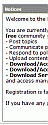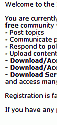Notice Border Remove
Mod Version: 1.00, by Ipuck
This modification is in the archives.
| vB Version: 3.7.0 | Rating: |
Installs: 15 |
| Released: 17 May 2008 | Last Update: Never | Downloads: 4 |
|
|
||
Removes the table borders and "Notices" from the notices. (I really didn't like it)
I couldn't find any mods to do that.
Modification:
Find in navbar template:
Replace with:
I couldn't find any mods to do that.
Modification:
Find in navbar template:
Code:
<if condition="$show['notices']">
<table class="tborder" cellpadding="$stylevar[cellpadding]" cellspacing="$stylevar[cellspacing]" border="0" width="100%" align="center">
<tr>
<td class="thead">$vbphrase[notices]</td>
</tr>
<tr>
<td class="alt1">$notices</td>
</tr>
</table>
<br />
</if>
Replace with:
Code:
<if condition="$show['notices']">
<table border="0" width="100%" align="center">
<tr>
<td class="alt1">$notices</td>
</tr>
</table>
<br />
</if>
Download
No files for download.
Screenshots