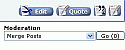Edit Post Option/Dropdown Menu: (IPBoard Style)
Mod Version: 1.01, by princeedward
This modification is in the archives.
| vB Version: 3.6.8 | Rating: |
Installs: 21 |
| Released: 17 Mar 2008 | Last Update: 17 Mar 2008 | Downloads: 116 |
|
|
||
Edit Post Option / Dropdown Menu
(IPBoard Style)
(All vB v3.6 / 3.7 Compatible )
Description:
(2 Handy Option) To Edit Post/Messages In (1) Button:
Quick Edit Or Full Edit!
Procedures/Installation:
- Download The File Below For Complete Instructions:
- Before Anything Else...Always Make A BackUp
- Template Edit: (1)
- Edit Postbit Or Postbit Legacy
- Admin CP > Styles & Templates > Style Manager > « » > Postbit Templates > postbit or postbit_legacy(depending on which layout you are using)
- Upload Images To HostCpanel Via Ftp
- For More Info Read Text File
Updates:
Version 1.01 (17/03/08):
- Code re-writen.
- Download files and view text file again, or view some changes here.
Spoiler (click to open)
Try this:
find (in his code):
Replace with:PHP Code:<if condition="$post['editlink']">
<span id="editpost_option">
<img src="$stylevar[imgdir_button]/edit.gif" alt="$vbphrase[edit_delete_message]" border="0" id="editpost_option" />
<script type="text/javascript"> vbmenu_register("editpost_option", true);
</script>
</span>
</if>
And then find (in his code):PHP Code:<if condition="$post['editlink']">
<span id="editpost_option$post[postid]">
<img src="$stylevar[imgdir_button]/edit.gif" alt="$vbphrase[edit_delete_message]" border="0" id="editpost_option$post[postid]" />
<script type="text/javascript"> vbmenu_register("editpost_option$post[postid]", true);
</script>
</span>
</if>
Replace with:PHP Code:<div class="vbmenu_popups" id="editpost_option_menu" style="display:none">
See if that fixes the issue. (the "id" for each postbit edit drop-down needs to be unique)PHP Code:<div class="vbmenu_popups" id="editpost_option$post[postid]_menu" style="display:none">
Close - You must re-edit your template to make it work better now
- Reported and Tested work for "Opera Browser" now
- Works for both vb3.6 and vb3.7
- Mike-D: Xml Product for TMS (Template Modification System) users Click Here!
Spoiler (click to open)
Really good work. I've tried your Code and it works great. Because I really don't need it I thought to give the TMS Code to someone who use TMS.
On a side note: For users who are using other languages exept English: Keep in mind to change the...- Quick Edit
- Full Edit
 Close
Close
Note:
If Anyone Can Make It More Better In Any Way (Xml Product) On This Mod...Feel Free To Submit Your Modification Here....
Hope You Like It And Find This Useful To Your Website!
If You Use This Mod; Please Don't Forget To:
- Click "Mark as Installed"
- Leave Any Comment
- Rate
- Nominate
Thanks And Best Regards To All!
A Special Thanks And Credit Goes Also To Lynne For Assistance...
Download
This modification is archived, downloads are still allowed.
![]() edit_post_option_ dropdown_menu_ipb _board _style.zip (37.8 KB, 95 downloads)
edit_post_option_ dropdown_menu_ipb _board _style.zip (37.8 KB, 95 downloads)
Supporters / CoAuthors
- Lynne
Screenshots