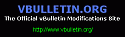Showthread: Posted Hyperlink Colour
Mod Version: 1.00, by princeedward
This modification is in the archives.
| vB Version: 3.6.8 | Rating: |
Installs: 16 |
| Released: 01 Mar 2008 | Last Update: 01 Mar 2008 | Downloads: 194 |
|
|
||
Showthread: Posted Hyperlink Colour
(All vB v3.6 Compatible )
Description:
Easy And Visible Posted Live Hyperlink Colour To Any Dark/Black Background Forum Showthread Pages:
(without affecting all the colour of the forum link's buttons)
Procedures:
- Admin CP > Styles & Templates > Style Manager > Main CSS (in the dropdown menu) > Additional CSS Definitions (below)
- Download Text File Below; Find The Code And Add To Your Additional CSS For The Theme (below):
- Click Save
- http://www.pitt.edu/~nisg/cis/web/cgi/rgb.html
Edit Postbit Or Postbit Legacy:
Admin CP > Styles & Templates > Style Manager > « » > Postbit Templates > postbit or postbit_legacy (depending on which layout you are using)
Open: postbit or postbit_legacy Template.
FIND:
Code:
<div id="post_message_$post[postid]">$post[message]</div>
REPLACE WITH:
Code:
<div id="post_message_$post[postid]" class="post">$post[message]</div>
CLICK SAVE!
Hope You Like It And Find This Useful To Your Website!
If You Use This Mod; Please Don't Forget To:
- Click "Mark as Installed"
- Leave Any Comment
- Rate
- Nominate
Thanks And Best Regards To All!
Download
This modification is archived, downloads are still allowed.
![]() Showthread_Posted_Hyperlink_Colour.txt (1.2 KB, 198 downloads)
Showthread_Posted_Hyperlink_Colour.txt (1.2 KB, 198 downloads)
Screenshots