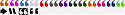GTQuotes - custom quote box as seen on vbulletin.org
Mod Version: 1.00, by Princeton
This modification is in the archives.
| vB Version: 3.6.8 | Rating: |
Installs: 123 |
| Released: 13 Feb 2008 | Last Update: Never | Downloads: 743 |
|
|
||
Now you can have the same bbcode_quote template modification as seen on vbulletin.org.
Why GTQuotes - A Custom bbcode_quote Template Modification?
Show your support and click Mark As Installed and Nominate For MOTM.
Need Help?
For continued support and upgrades - support by donating via PayPal.
Instructions:
Q) What exactly does this modification do?
A) Once implemented, this modification will change the way quotes appear to the reader - similar to how it is here on vbulletin.org.
Q) Why don't you have a border around the quote?
A) It defeats the purpose as to why I created it. It was created because there's a difference in how the QUOTE and other (ie. PHP, HTML, CODE) bbcodes are displayed. For example, the default QUOTE bbcode is displayed with a 100% width whereas the others are a fixed width. To me, this wasn't consistent with the overall design. It looked fine by itself but in combination with others it just didn't flow. At least not for me.
Q) Why don't you use an endquote?
A) It just doesn't look right when using multiple quotes. It's actually a bit confusing.
Q) Why does my quote image not display?
A)
Why GTQuotes - A Custom bbcode_quote Template Modification?
- Uses the <cite> element to markup the names of referenced quotes.
- Uses the <blockquote> element for quoting paragraphs of text.
- Less code.
Show your support and click Mark As Installed and Nominate For MOTM.
Need Help?
For continued support and upgrades - support by donating via PayPal.
Instructions:
- Download gtquotes.zip
- Upload q.gif to your images/misc folder. (NOTE: I supplied a few quote gifs for you to choose from. Just upload the one that you will use.)
- Go to ADMINCP / STYLE MANAGER / MAIN CSS
- FIND "Additional CSS" table
- ENTER custom CSS after your defined CSS: (NOTE: You may need to change image URL.)
- Go to ADMINCP / STYLE MANAGER / Edit Templates
- REPLACE bbcode_quote TEMPLATE
Q) What exactly does this modification do?
A) Once implemented, this modification will change the way quotes appear to the reader - similar to how it is here on vbulletin.org.
Not sure what this is suppose to do. Can you provide a screenshot?
Quote by PrincetonHere's how it looks like.
Quote by FreesteyelzProps to the new quote.Quote by Alfa1yeah, looks cool.Quote by deezelpopeYeah, they're very cool!Quote by AudentioI love em :P. It looks perfect on the Blue lagoon style.
Q) Why don't you have a border around the quote?
A) It defeats the purpose as to why I created it. It was created because there's a difference in how the QUOTE and other (ie. PHP, HTML, CODE) bbcodes are displayed. For example, the default QUOTE bbcode is displayed with a 100% width whereas the others are a fixed width. To me, this wasn't consistent with the overall design. It looked fine by itself but in combination with others it just didn't flow. At least not for me.

Q) Why don't you use an endquote?
A) It just doesn't look right when using multiple quotes. It's actually a bit confusing.
Q) Why does my quote image not display?
A)
- Make sure you uploaded the image.
- Check custom CSS and:
- check that the location of the image is correct (default : /forums/images/misc/q.gif)
- check that the name of image is correct (default : q.gif)
- Feb 12th 2008 - GTQuotes - A Custom bbcode_quote Template Modification release
Download
This modification is archived, downloads are still allowed.
![]() GTQuotes.zip (5.7 KB, 792 downloads)
GTQuotes.zip (5.7 KB, 792 downloads)
Screenshots