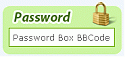Password Box BBCode
Mod Version: 1.00, by demgel
This modification is in the archives.
| vB Version: 3.6.8 | Rating: |
Installs: 42 |
| Released: 24 Jan 2008 | Last Update: Never | Downloads: 340 |
|
|
||
Password Box BBCode
Many times we need to put password to files we upload to internet. So I've made this password box... just like this download box bbcode. Just take a look to the screenshot
This is my first mod, so... any suggestions will be great!
Install Instructions
1. Download the zip, extract it and upload the images to "images/misc/" folder in your forum.
2. Go to AdminCP » Custom BB Codes » Add New BB Code
3. That's all!
NOTE: If you want this mod in other colors, just ask for them.
Many times we need to put password to files we upload to internet. So I've made this password box... just like this download box bbcode. Just take a look to the screenshot

This is my first mod, so... any suggestions will be great!
Install Instructions
1. Download the zip, extract it and upload the images to "images/misc/" folder in your forum.
2. Go to AdminCP » Custom BB Codes » Add New BB Code
Title: Password Box
Tag: pwd
Replacement:Example: [pwd]http://www.your-link.com[/pwd]HTML Code:<table border="0" cellspacing="0" cellpadding="0"> <tr> <td height="39" colspan="3"> <table border="0" width="100%" cellspacing="0" cellpadding="0"> <tr> <td width="123" background="images/misc/pwd1.gif" height="39"> </td> <td background="images/misc/pwd2.gif"> </td> <td width="48" background="images/misc/pwd3.gif" height="39"> </td> </tr> </table> </td> </tr> <tr> <td bgcolor="#cdf4a3" width="10"> </td> <td bgcolor="#cdf4a3"> <table border="1" width="100%" cellspacing="0" cellpadding="0" style="border-collapse: collapse; border: 1px solid #69ac00" bgcolor="#FFFFFF"> <tr> <td style="font-family: Arial; font-size: 12px; color: #707070; text-align: center"> <p style="margin: 5px">{param}</td> </tr> </table> </td> <td bgcolor="#cdf4a3" width="10"> </td> </tr> <tr> <td colspan="3"> <table border="0" width="100%" cellspacing="0" cellpadding="0"> <tr> <td background="images/misc/pwd4.gif" height="11" width="11"> <img border="0" src="images/misc/space.gif" width="1" height="1"></td> <td bgcolor="#cdf4a3" height="11"> <img border="0" src="images/misc/space.gif" width="1" height="1"></td> <td background="images/misc/pwd5.gif" height="11" width="11"> <img border="0" src="images/misc/space.gif" width="1" height="1"></td> </tr> </table> </td> </tr> </table>
Description: Put your password on a nice box.
Use {option}: No
Button Image: images/misc/pwd-button.gif
NOTE: If you want this mod in other colors, just ask for them.

Download
This modification is archived, downloads are still allowed.
![]() images-pwdbox-bbcode.zip.zip (4.7 KB, 374 downloads)
images-pwdbox-bbcode.zip.zip (4.7 KB, 374 downloads)
Screenshots