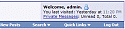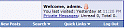AJAX Invisible Mode Switch
Mod Version: 1.0.2, by uae
This modification is in the archives.
| vB Version: 3.7.x | Rating: |
Installs: 93 |
| Released: 14 Jan 2008 | Last Update: 16 May 2008 | Downloads: 577 |
|
|
||
AJAX Invisible Mode Switch
Quick change invisible/visible status anywahere in your forum with one click!
--------------------------------
| New Files: (2 images)
| New Templates: 0
| New Phrases: 1
| Table to Alter: 0
| File Edits: 0
| Template Edits: 1
| Queries: 0
--------------------------------
New Installation
****************************
** Unzip the files to a directory on your computer.
Step 1. Upload "invisible.gif" & "visible.gif" to YOURFORUMS/IMAGES/statusicon directory.
Step 2. Import Product.
Step 3. Do the Template Edit: // Skip if you got Template-Modifications System installed.
Upgrade from 3.6
****************************
If you upgraded your forum with the 3.6 version installed, reimport the product and redo the template edit.
Instructions For Use with vBa CMPS:
invisiblemode
1.0.0
- Initial Release for vB 3.6.x
1.0.1
- First version for vB 3.7.x
1.0.2
- Template Edit Fixed
-- To upgrade, just redo the template edit.
Quick change invisible/visible status anywahere in your forum with one click!
--------------------------------
| New Files: (2 images)
| New Templates: 0
| New Phrases: 1
| Table to Alter: 0
| File Edits: 0
| Template Edits: 1
| Queries: 0
--------------------------------
New Installation
****************************
** Unzip the files to a directory on your computer.
Step 1. Upload "invisible.gif" & "visible.gif" to YOURFORUMS/IMAGES/statusicon directory.
Step 2. Import Product.
Step 3. Do the Template Edit: // Skip if you got Template-Modifications System installed.
Upgrade from 3.6
****************************
If you upgraded your forum with the 3.6 version installed, reimport the product and redo the template edit.
Instructions For Use with vBa CMPS:
- Go to your admincp, vBa CMPS -> Default Settings -> Portal Output Global Variables (it should be under the Options).
- Add the following:
invisiblemode
- Save & Enjoy!
1.0.0
Spoiler (click to open)
AJAX Invisible Mode Switch
Quick change invisible/visible status anywahere in your forum with one click!
--------------------------------
| New Files: (2 images)
| New Templates: 0
| New Phrases: 1
| Table to Alter: 0
| File Edits: 0
| Template Edits: 1
| Queries: 0
--------------------------------
New Installation
****************************
** Unzip the files to a directory on your computer.
Step 1. Upload "invisible.gif" & "visible.gif" to YOURFORUMS/IMAGES/statusicon directory.
Step 2. Import Product.
Step 3. Do the Template Edit: // Skip if you got Template-Modifications System installed.
Instructions For Use with vBa CMPS:
invisiblemode
Quick change invisible/visible status anywahere in your forum with one click!
--------------------------------
| New Files: (2 images)
| New Templates: 0
| New Phrases: 1
| Table to Alter: 0
| File Edits: 0
| Template Edits: 1
| Queries: 0
--------------------------------
New Installation
****************************
** Unzip the files to a directory on your computer.
Step 1. Upload "invisible.gif" & "visible.gif" to YOURFORUMS/IMAGES/statusicon directory.
Step 2. Import Product.
Step 3. Do the Template Edit: // Skip if you got Template-Modifications System installed.
Instructions For Use with vBa CMPS:
- Go to your admincp, vBa CMPS -> Default Settings -> Portal Output Global Variables (it should be under the Options).
- Add the following:
invisiblemode
- Save & Enjoy!
Close
- Initial Release for vB 3.6.x
1.0.1
- First version for vB 3.7.x
1.0.2
- Template Edit Fixed
-- To upgrade, just redo the template edit.
Download
This modification is archived, downloads are still allowed.
![]() Ajax_invisible_mode_switch.zip (5.6 KB, 376 downloads)
Ajax_invisible_mode_switch.zip (5.6 KB, 376 downloads)
Supporters / CoAuthors
- SirAdrian
Screenshots