Twitter Updates in Members Profile
Mod Version: 1.00, by winduff
This modification is in the archives.
| vB Version: 3.6.8 | Rating: |
Installs: 19 |
| Released: 29 Dec 2007 | Last Update: Never | Downloads: 1 |
|
|
||
Compatible with vBulletin 3.6.x and 3.7.0b3
Okay guys, this is my first 'mod'. It's pretty simple, and a more a workaround than mod... Anyway, here goes:
What this does
This adds a profile field wich is then turned into a twitter output. This means, all twitter updates of your users will be displayed in the users profile.
Preview:
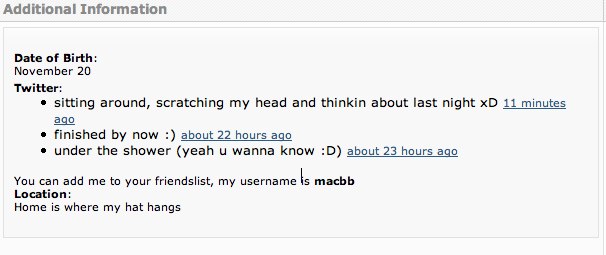
How to install
Basicly, we add a simple profile field, and then catch it in the output and replace the code. Here goes:
1. Add a Single-Line Text Box via the User Profile Field Manager and name it (for example) Twitter. Leave the rest blank if you like.
2. Go to Style & Templates -> Style Manager -> Choose your style -> Member Info Templates -> memberinfo_customfields
3. Replace the entire content with this:
Note the highlights:
1. 'Twitter' must be the same as the name you gave your new profile field
2. count=3 <-- here you can set how many updates to show. Three is a good value.
And finally, click Install if you use this please
Hope you like it, it's simple
Btw.: check out https://www.twitter.com if you don't know what this is all about
Okay guys, this is my first 'mod'. It's pretty simple, and a more a workaround than mod... Anyway, here goes:
What this does
This adds a profile field wich is then turned into a twitter output. This means, all twitter updates of your users will be displayed in the users profile.
Preview:
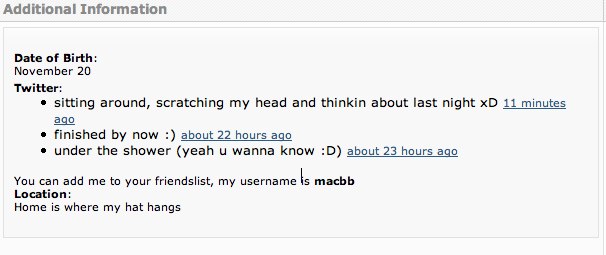
How to install
Basicly, we add a simple profile field, and then catch it in the output and replace the code. Here goes:
1. Add a Single-Line Text Box via the User Profile Field Manager and name it (for example) Twitter. Leave the rest blank if you like.
2. Go to Style & Templates -> Style Manager -> Choose your style -> Member Info Templates -> memberinfo_customfields
3. Replace the entire content with this:
Code:
<if condition="$profilefield[title]=='Twitter'"> <dt class="smallfont"><strong>$profilefield[title]</strong>:</dt> <div id="twitter_div"> <ul id="twitter_update_list"></ul></div> <script type="text/javascript" src="http://twitter.com/javascripts/blogger.js"></script> <script text="text/javascript" src="http://twitter.com/statuses/user_timeline/$profilefield[value].json?callback=twitterCallback2&count=3"></script> <br><dt class="smallfont">You can add me to your friendslist, my username is <strong>$profilefield[value]</strong></dt> <else /> <dt class="smallfont"><strong>$profilefield[title]</strong>:</dt> <dd class="smallfont">$profilefield[value]</dd> </if>
1. 'Twitter' must be the same as the name you gave your new profile field
2. count=3 <-- here you can set how many updates to show. Three is a good value.
And finally, click Install if you use this please

Hope you like it, it's simple

Btw.: check out https://www.twitter.com if you don't know what this is all about

Download
No files for download.
Screenshots
