Magic Tool Box
Mod Version: 3.0.1, by misr.cc
This modification is in the archives.
| vB Version: 3.6.x | Rating: |
Installs: 47 |
| Released: 26 Dec 2007 | Last Update: 26 Dec 2007 | Downloads: 787 |
|
|
||
Support Stop For This Version
Support Just 4 New VB 3.7.X
Support Just 4 New VB 3.7.X
/*======================================================================*\
|| #################################################################### ||
|| # Magic ToolBox Hack v3.0.1 for vB 3.6.x
|| # ----------------------------------------------------------------
|| # Most PHP code in this file is © 2003-2005 Rayaheen Software
|| # This file may only be redistributed to vBulletin license holders
|| # ----------------------------------------------------------------
|| # -------------- Ported by http://www.MISR.cc --------------
|| # This Hack was ported to work with vB 3.0.X & 3.6.x
|| # ---------------------------------------------------------------- |
|| # ---------------- VBULLETIN IS NOT FREE SOFTWARE ---------------------
|| # http://www.traidnt.net || http://www.Misr.cc || http://www.vbulletin.com/
|| # MISR.CC
|| #################################################################### ||
\*======================================================================*/
Important : This has been tested on 3.6.7 - and should work good for 3.6.X , please test with caution - and as always BACKUP FIRST!
What this hack do ?
Add extra buttons with new custom BB codes for your text editor
Demo :- No Live Demo
Just some screen

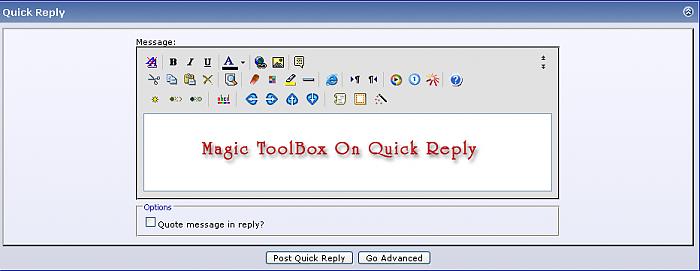
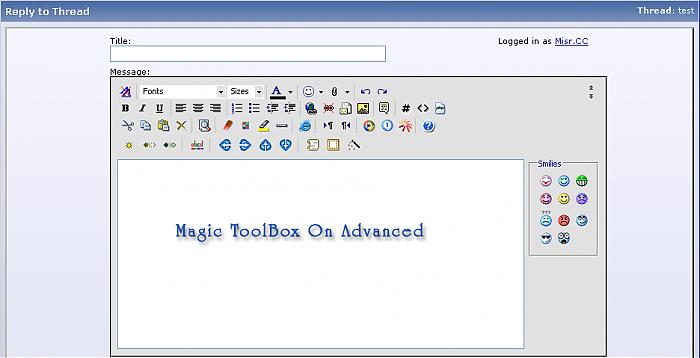

This new buttons that add to the can't used by Firefox ( will fix it on the new version

Installation time :- 3 : 5 Min
Installation :
Upload :-
clientscript >>> {forum_path}/clientscript
images >>> {forum_path}/images
magic_toolbox.php >>> forum root
import product-magictoolbox
Edit Template :-
Template editor_clientscript
find
PHP Code:
vbphrase["insert_all"] = "$vbphrase[insert_all]";
PHP Code:
<!-- [START HACK='Magic Tool Box' AUTHOR='Alawi Ba3qeel & Alyassi' VERSION='3.0' CHANGEID= 1 ] -->
vbphrase["mtool_highlight_first"] = "$vbphrase[mtool_highlight_first]";
vbphrase["mtool_message_too_short"] = "$vbphrase[mtool_message_too_short]";
vbphrase["mtool_message_too_long"] = "$vbphrase[mtool_message_too_long]";
vbphrase["mtool_poem_type"] = "$vbphrase[mtool_poem_type]";
vbphrase["mtool_hide_keyboard"] = "$vbphrase[mtool_hide_keyboard]";
vbphrase["mtool_enter_flash_url"] = "$vbphrase[mtool_enter_flash_url]";
vbphrase["mtool_flash_hight"] = "$vbphrase[mtool_flash_hight]";
vbphrase["mtool_flash_width"] = "$vbphrase[mtool_flash_width]";
vbphrase["mtool_sound_video"] = "$vbphrase[mtool_sound_video]";
vbphrase["mtool_real_video"] = "$vbphrase[mtool_real_video]";
vbphrase["mtool_sound_only"] = "$vbphrase[mtool_sound_only]";
vbphrase["mtool_enter_ram_url"] = "$vbphrase[mtool_enter_ram_url]";
vbphrase["mtool_enter_page_url"] = "$vbphrase[mtool_enter_page_url]";
minchars = $vboptions[postminchars];
maxchars = $vboptions[postmaxchars];
<!-- [END HACK='Magic Tool Box' AUTHOR='Alawi Ba3qeel & Alyassi' VERSION='3.0' CHANGEID= 1 ] -->
Template headinclude
Find
PHP Code:
<script type="text/javascript" src="clientscript/vbulletin_global.js?v=$vboptions[simpleversion]"></script>
PHP Code:
<!-- [START HACK='Magic Tool Box' AUTHOR='Alawi Ba3qeel & Alyassi' VERSION='3.0' CHANGEID= 2 ] -->
<script type="text/javascript">var bburl = '$vboptions[bburl]/';</script>
<script type="text/javascript" src="clientscript/toolbox.js"></script>
<!-- [END HACK='Magic Tool Box' AUTHOR='Alawi Ba3qeel & Alyassi' VERSION='3.0' CHANGEID= 2 ] -->
Template showthread_quickreply
Find
PHP Code:
<td><div class="imagebutton" id="{$editorid}_cmd_switchmode"><img src="$stylevar[imgdir_editor]/switchmode.gif" width="21" height="20" alt="$vbphrase[switch_editor_mode]" /></div></td>
</if>
PHP Code:
<!-- [START HACK='Magic Tool Box' AUTHOR='Alawi Ba3qeel & Alyassi' VERSION='3.0' CHANGEID= 3 ] -->
<if condition="$vboptions['mtool_quickreply_setting_active']">
$vBeditTemplate[extrabuttons]
</if>
<!-- [END HACK='Magic Tool Box' AUTHOR='Alawi Ba3qeel & Alyassi' VERSION='3.0' CHANGEID= 3 ] -->
Now go to
vBulletin Options >> Message Posting Interface Options >> Enable Clickable Message Formatting Controls
Edit :-
Full Editor to :-
Enable Standard Controls
Quick Reply to :-
Enable Standard Controls
Quick Edit to :-
Enable Standard Controls
Edit Magic ToolBoX settings :-
vBulletin Options >> Magic ToolBox
Any bugs any help ask here

Download
This modification is archived, downloads are still allowed.
![]() Magic-tool-box.zip (666.4 KB, 379 downloads)
Magic-tool-box.zip (666.4 KB, 379 downloads)![]() product-magictoolbox.xml (116.6 KB, 327 downloads)
product-magictoolbox.xml (116.6 KB, 327 downloads)
Supporters / CoAuthors
- misr.cc
Screenshots



