PNG Editor Buttons
Mod Version: 1.00, by Wayne Luke
This modification is in the archives.
| vB Version: 3.7.2 | Rating: |
Installs: 321 |
| Released: 20 Dec 2007 | Last Update: 29 Aug 2008 | Downloads: 4122 |
|
|
||
As another step forward in usability, here is another simple template edit that uses the http://www.famfamfam.com/lab/icons/silk/ for your editor buttons. These icons are in PNG format with alpha transparency so should look good on any background except pure black. Black doesn't work since most of the icons contain a lot of black.
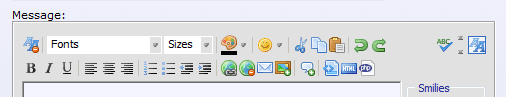
If you have a lot of Internet Explorer 6 users, then you will need to install the following addon as well:
PNG Transparency for Internet Explorer - This will enable Internet Explorer 5.5 and 6.0 to utilize PNG Transparency through DirectX filters. This is not needed for Internet Explorer 7 or higher.
Features
Note:
If you install this template modification after upgrading to 3.7.0 RC4 or later, you will need to manually add the security token notification to the three templates. This line of code needs to be added:
If this is installed before you upgrade to RC4 then vBulletin will automatically add these lines during the upgrade process.
Update:
Updated to 3.7.3 with all code changes between Beta 2 and 3.7.3 applied.
Support:
For support with this template modification, please visit http://www.rabidbadger.net and post your issues in the Project Tools tracker. Registration is required. All registrations are moderated. To get access as soon as possible, use the same username that you use on this site.
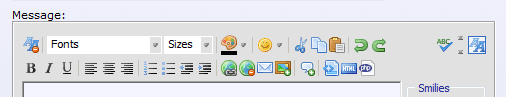
If you have a lot of Internet Explorer 6 users, then you will need to install the following addon as well:
PNG Transparency for Internet Explorer - This will enable Internet Explorer 5.5 and 6.0 to utilize PNG Transparency through DirectX filters. This is not needed for Internet Explorer 7 or higher.
Features
- PNG icons for Standard and WYSIWYG Editors
- Cut, Copy and Paste enabled in Editor
- Extra icons included for additional common BBCodes including superscript, subscript, audio, video, and horizontal rules.
- Upload all images to yourforumpath/images/editor
- Merge the style.xml file into each style you want to apply the changes to. This will only work on styles with unedited editor templates. If your editor templates are modified then you will need to revert them to apply this change. To do this follow the steps below.
- Go to Styles & Templates -> Download / UploadStyles.
- In the Upload form, browse to the editor_png.xml file
- For the Merge Into Style choose the style that these changes should be applied on.
- Tell the system to ignore the version number (just in case).
- Click Import.
- Repeat for each additional style.
Note:
If you install this template modification after upgrading to 3.7.0 RC4 or later, you will need to manually add the security token notification to the three templates. This line of code needs to be added:
Code:
<input type="hidden" name="securitytoken" value="$bbuserinfo[securitytoken]" />
Update:
Updated to 3.7.3 with all code changes between Beta 2 and 3.7.3 applied.
Support:
For support with this template modification, please visit http://www.rabidbadger.net and post your issues in the Project Tools tracker. Registration is required. All registrations are moderated. To get access as soon as possible, use the same username that you use on this site.
Download
This modification is archived, downloads are still allowed.
![]() editor.zip (29.3 KB, 2355 downloads)
editor.zip (29.3 KB, 2355 downloads)![]() editor-png.xml (24.1 KB, 699 downloads)
editor-png.xml (24.1 KB, 699 downloads)
Screenshots
