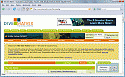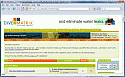Welcome headers - Improve community registration rates
Mod Version: 5.0.2, by Ted S
This modification is in the archives.
| vB Version: 3.7.x | Rating: |
Installs: 872 |
| Released: 19 Dec 2007 | Last Update: 10 May 2008 | Downloads: 5357 |
|
|
||
Exciting Announcement! vBulletin 3.7.0 now includes a built in Welcome Headers System (named "Notices") that easily allows you to add and control your own welcome messages with functionality above what can be found in the traditional welcome headers system. There are some important differences in these systems so please read this thread before upgrading.
-----------------------
Important: If you are upgrading from the 3.6 or earlier versions and have modified the navbar template you will either need to revert it or add new vBulletin code as shown in
Anywhere near the end of the file is fine.
.
Out of the box, your forum isn't personalized to assist or address your visitors. As a result, guests entering on a page other than the homepage (which is most often the case) have no idea what to do or why to register. Additionally, there are no visible status indicators, making it confusing for unconfirmed, unapproved or new members to know what to do or where to begin. But with a little customization, the use of the vBulletin Notices System and Welcome Headers, you can solve these issues in just a few minutes.
What is Welcome Headers?
Welcome Headers is a set of predefined messages and rules designed to help you get started in personalizing your site's notices using the vBulletin notice feature. The default templates are just that, default I highly encourage you to modify and add to the language and rules to meet the needs of your actual community environment.
Modifications/ Instructions:
Plugins: 1 (notices entries, rules and phrases)
This template hack should take under 5 minutes to implement and customize.
Installation/ Upgrade Instructions
1 Backup any existing welcome header messages (upgrading)
2 Remove the default welcome header from your forum home template (new installs)
3 Install the attached plugin file
4 Now Required: Customize the messages to include your site's name
For detailed instructions on each step please view the install.html file included with this addon.
Support
Please post any enhancement or technical questions you may have and I will do my best to respond in a timely manner. Please note: I can not guarantee an immediate response and am unable to assist with integrating this addon with other addons or with HTML related questions.
Frequently Asked Questions
Please see the second post in the thread for a list of frequently asked questions which is updated periodically.
Older Version Support
While most users are choosing to upgrade to the notices system, there are some advantages to the "old" system mainly in that it does not rely on a rules system and can be configured as designed with code changes. Additionally, the "old" version has automatic interfacing with several other addons which the notices system does not. For this reason, the old version is still supported and remains fully compatible with 3.7.
Updates
- 5/9/2008 :: A small upgrade has been released fixing the typo in the sendmessage.php file
-----------------------
Important: If you are upgrading from the 3.6 or earlier versions and have modified the navbar template you will either need to revert it or add new vBulletin code as shown in
Spoiler (click to open)
Quote by mark|3
Well that explains it! They've added a new bit of code to the navbar template which you'll need to add:Under Notices Manger I have "Guest" targeting the guest.
I have not changed or reverted my template since the update. Did I miss out anything?
Thanks
HTML Code:
<if condition="$show['notices']"> <table class="tborder" cellpadding="$stylevar[cellpadding]" cellspacing="$stylevar[cellspacing]" border="0" width="100%" align="center"> <tr> <td class="thead">$vbphrase[notices]</td> </tr> <tr> <td class="alt1">$notices</td> </tr> </table> <br /> </if>
Close
Out of the box, your forum isn't personalized to assist or address your visitors. As a result, guests entering on a page other than the homepage (which is most often the case) have no idea what to do or why to register. Additionally, there are no visible status indicators, making it confusing for unconfirmed, unapproved or new members to know what to do or where to begin. But with a little customization, the use of the vBulletin Notices System and Welcome Headers, you can solve these issues in just a few minutes.
What is Welcome Headers?
Welcome Headers is a set of predefined messages and rules designed to help you get started in personalizing your site's notices using the vBulletin notice feature. The default templates are just that, default I highly encourage you to modify and add to the language and rules to meet the needs of your actual community environment.
Modifications/ Instructions:
Plugins: 1 (notices entries, rules and phrases)
This template hack should take under 5 minutes to implement and customize.
Installation/ Upgrade Instructions
1 Backup any existing welcome header messages (upgrading)
2 Remove the default welcome header from your forum home template (new installs)
3 Install the attached plugin file
4 Now Required: Customize the messages to include your site's name
For detailed instructions on each step please view the install.html file included with this addon.
Support
Please post any enhancement or technical questions you may have and I will do my best to respond in a timely manner. Please note: I can not guarantee an immediate response and am unable to assist with integrating this addon with other addons or with HTML related questions.
Frequently Asked Questions
Please see the second post in the thread for a list of frequently asked questions which is updated periodically.
Older Version Support
While most users are choosing to upgrade to the notices system, there are some advantages to the "old" system mainly in that it does not rely on a rules system and can be configured as designed with code changes. Additionally, the "old" version has automatic interfacing with several other addons which the notices system does not. For this reason, the old version is still supported and remains fully compatible with 3.7.
Updates
- 5/9/2008 :: A small upgrade has been released fixing the typo in the sendmessage.php file
Download
This modification is archived, downloads are still allowed.
![]() version36_OLD.zip (7.5 KB, 502 downloads)
version36_OLD.zip (7.5 KB, 502 downloads)![]() version37_CURRENT.zip (5.2 KB, 3821 downloads)
version37_CURRENT.zip (5.2 KB, 3821 downloads)
Screenshots