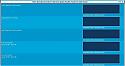Add Keywords H-TAG Description Header Footer option to each forum
Mod Version: 1.00, by Animparadise
This modification is in the archives.
| vB Version: 3.6.8 | Rating: |
Installs: 23 |
| Released: 29 Nov 2007 | Last Update: Never | Downloads: 90 |
|
|
||
Add Keywords, H-TAG, Description, Header, Footer option to each Forum
This Hack is major update in previous Add Search Engine Optimized (SEO) Keywords & Description to each Forum and merged with Add a Header / Footer option to each forum that originally is a Port from a previous hack by ChurchMedia.
*** Header/Footer For Each Forum and Threads in that Forum (VB 3.0x) - BY: ChurchMedia
and i add H-TAG for more SEO benefits
Context:
This plugin gives you the facility to add some special keywords, H-TAG, descriptions,Header and Footer option to each forum thus allowing you to optimize each of your forum for its relevant keywords and H-Tags. No need to inform you that Search Engine Optimized (SEO) keywords, H-Tags and description for your forums is essential to enhance your presence in search engines as well as increase your web traffic for relevant keywords.
You can use HTML, javascript in Header and Footer options but no PHP.
Recommended Usage:
Only Text based information should be added in keywords and description for maximum results.
And you are done with modification !!
Now, simply Go to > Forum Manager > Edit a forum > Towards the bottom you will find the fields to enter your relevant keywords and description. You can play with the template modification to suit your needs.
For H-Tags you can put $foruminfo[forumhTag] anywhere you want but i prefer to put it in Header and Header and footer you can use $foruminfo[forumheader] and $foruminfo[forumfooter].
Enjoy !!
If you installed this plugin, please click INSTALL for future support. :devious:
Preview:
Http://Forums.animparadise.com
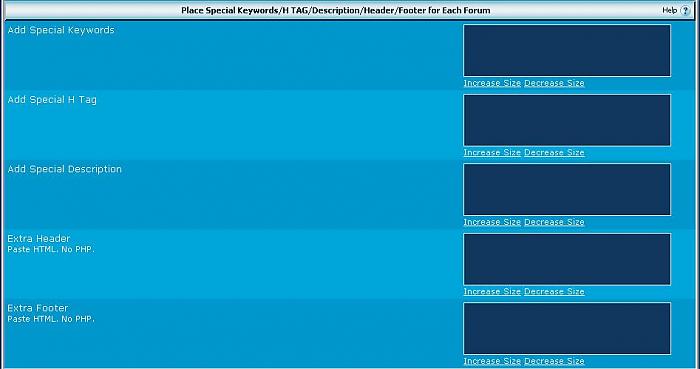
Thanks
This Hack is major update in previous Add Search Engine Optimized (SEO) Keywords & Description to each Forum and merged with Add a Header / Footer option to each forum that originally is a Port from a previous hack by ChurchMedia.
*** Header/Footer For Each Forum and Threads in that Forum (VB 3.0x) - BY: ChurchMedia
and i add H-TAG for more SEO benefits
Context:
This plugin gives you the facility to add some special keywords, H-TAG, descriptions,Header and Footer option to each forum thus allowing you to optimize each of your forum for its relevant keywords and H-Tags. No need to inform you that Search Engine Optimized (SEO) keywords, H-Tags and description for your forums is essential to enhance your presence in search engines as well as increase your web traffic for relevant keywords.
You can use HTML, javascript in Header and Footer options but no PHP.
Recommended Usage:
Only Text based information should be added in keywords and description for maximum results.
PHP Code:
*** Installation Instructions:
*** -------------------------
1. Installing the Plugin:
Admincp > Plugin System > Manage Products
Click: Import Product
Browse: Your computer for downloaded file "product-forum_seo.xml"
After selecting the file, click Import button.
**********************************************************************
2. Template Edit: headinclude
i) Edit - headinclude Template:
**********************************************************************
Find:
<meta name="keywords" content="$threadinfo[title], $vboptions[keywords]" />
<meta name="description" content="<if condition="$pagenumber>1"><phrase 1="$pagenumber">$vbphrase[page_x]</phrase>-</if>$threadinfo[title] $foruminfo[title_clean]" />
Replace With:
<meta name="keywords" content="$foruminfo[forumkeywords],$threadinfo[title],$vboptions[keywords]" />
<meta name="description" content="$foruminfo[forumdescription]. <if condition="$pagenumber>1"><phrase 1="$pagenumber">$vbphrase[page_x]</phrase>-</if>$threadinfo[title] $foruminfo[title_clean]" />
**********************************************************************
Find:
<meta name="keywords" content="$foruminfo[title_clean], $vboptions[keywords]" />
<meta name="description" content="<if condition="$pagenumber>1"><phrase 1="$pagenumber">$vbphrase[page_x]</phrase>-</if>$foruminfo[description_clean]" />
Replace With:
<meta name="keywords" content="$foruminfo[forumkeywords],$threadinfo[title],$vboptions[keywords]" />
<meta name="description" content="$foruminfo[forumdescription]. <if condition="$pagenumber>1"><phrase 1="$pagenumber">$vbphrase[page_x]</phrase>-</if>$foruminfo[description_clean]" />
Now, simply Go to > Forum Manager > Edit a forum > Towards the bottom you will find the fields to enter your relevant keywords and description. You can play with the template modification to suit your needs.
For H-Tags you can put $foruminfo[forumhTag] anywhere you want but i prefer to put it in Header and Header and footer you can use $foruminfo[forumheader] and $foruminfo[forumfooter].
Enjoy !!
If you installed this plugin, please click INSTALL for future support. :devious:
Preview:
Http://Forums.animparadise.com
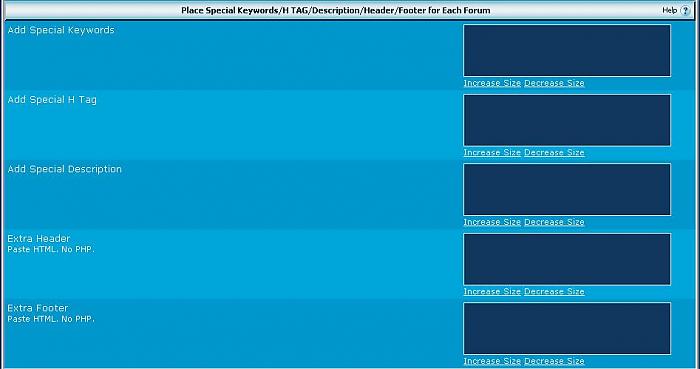
Thanks
Download
This modification is archived, downloads are still allowed.
![]() product-forum_seo.xml (3.6 KB, 91 downloads)
product-forum_seo.xml (3.6 KB, 91 downloads)
Screenshots