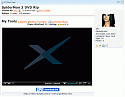[DirtyGodz| Stage 6 BB Code
Mod Version: 1.00, by Akademiks
This modification is in the archives.
| vB Version: 3.6.8 | Rating: |
Installs: 5 |
| Released: 07 Oct 2007 | Last Update: Never | Downloads: 5 |
|
|
||
This is a simple BB code for all your stage6 Link I managed to get this working a long time ago but never though of sharing it until now. Well here it is =).
DONT FORGET TO "INSTALL" IF YOU USE IT
First go to Admin Cp
Use the following info to fill in for the options:
Title:Stage 6
Tag: s6
In Replacement Use:
In Example you can use:
[s6]Link Here[/s6]
For Description:
Enables stage6 viewing.
Use {option}:
Choose NO.
Button Image:
Which will show as 
And now Save.
Thats the Installation Now this is a short tutorial how to use it.
How To
1.) First you will need to install a separate "small" web player. http://www.divx.com/divx/windows/webplayer/ to install it.
2.) Now find your stage 6 link:
3.) Now you only need to copy the end of the URL like this:
4.) Now hit the stage 6 icon  and put it like this:
and put it like this:
5.) Now If you have followed everything right you should have a working divx/stage6 web player . =)
Note: The screenshot uses the BB Code with download link. And a modified postbit.
If you like your postbit requieres a little bit of more coding but if interested send me a pm.
DONT FORGET TO "INSTALL" IF YOU USE IT
First go to Admin Cp
- Custom BB Codes
- Add New BB Code
Use the following info to fill in for the options:
Title:Stage 6
Tag: s6
In Replacement Use:
Code:
<!-- icons -->
<table class="icon_legend" align="center" border="0" cellpadding="0" cellspacing="0" width="570">
<tbody>
<tr align="left">
<td class="alt2"><object codebase='http://go.divx.com/plugin/DivXBrowserPlugin.cab' height='360' width='560' classid='clsid:67DABFBF-D0AB-41fa-9C46-CC0F21721616'><param name='autoplay' value=''false''><param name='src' value='http://video.stage6.com/{param}/.divx' /><param name='custommode' value='Stage6' /><param name='showpostplaybackad' value='false' /><embed type='video/divx' src='http://video.stage6.com/{param}/.divx' pluginspage='http://go.divx.com/plugin/download/' showpostplaybackad='false' custommode='Stage6' autoplay='true' height='360' width='560' /></object>
</td>
</tbody>
<td align="center" class="alt1"><img src="http://i19.tinypic.com/4q6hklh.gif"></br></br>
<div class="vb_postbit_info">http://video.stage6.com/{param}/.divx</div>
</td>
</table>
<!-- /icons-->
[s6]Link Here[/s6]
For Description:
Enables stage6 viewing.
Use {option}:
Choose NO.
Button Image:
Code:
http://i21.tinypic.com/29urbwh.gif

And now Save.
Thats the Installation Now this is a short tutorial how to use it.
How To
1.) First you will need to install a separate "small" web player. http://www.divx.com/divx/windows/webplayer/ to install it.
2.) Now find your stage 6 link:
Code:
http://stage6.divx.com/user/jorjoso/video/1235193/Moonito-HD-first-short
Code:
1235193/Moonito-HD-first-short
 and put it like this:
and put it like this:Code:
[s6]1235193/Moonito-HD-first-short[/s6]
Note: The screenshot uses the BB Code with download link. And a modified postbit.
If you like your postbit requieres a little bit of more coding but if interested send me a pm.
Download
No files for download.
Supporters / CoAuthors
- eko
Screenshots