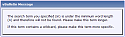Invalid (Too Short) Search Keyword Remover
Mod Version: 1.0.1, by Analogpoint
This modification is in the archives.
| vB Version: 3.6.x | Rating: |
Installs: 54 |
| Released: 06 Sep 2007 | Last Update: 07 Sep 2007 | Downloads: 210 |
|
|
||
Please remember to click Mark as Installed if you use this modification.
This product removes keywords that are too short and allows a forum search to continue with the remaining valid keywords.
Normally, if the user searches for a word or words that are shorter than the minimum word length, the search crashes and burns with a not-so-user-friendly warning that they need to enter longer keywords. How is the user supposed to know that instead of searching for "racetrack in phoenix" they must leave out the "in" for it to work? This mod allows the user to search for "racetrack in phoenix" and the word "in" is automatically removed and a note is displayed telling the user what was done.
Features
You can modify the message by changing the phrases (do a phrase search for the text of the messages) and by changing the template. The template to change is called search_invalid_keywords.
I hope you enjoy this mod. If you have any problems with it, or feature requests, just let me know.
Requirements
I tested this in the following configuration, but this should probably work with vB 3.6.x and up, and PHP 4.1.x and up.
Continue Search by Dismounted works pretty much the same as this mod. Maybe even better. Unfortunately, I found out about it after creating mine.
Unfortunately, I found out about it after creating mine.
Screenshots
Screenshots are attached below. (1) The first one is an example of the regular vB error message when you search for words that are too short. (2) The second one is the result of searching for "crash in the burn". "in" and "the" are removed, and the search continues with "crash" and "burn". (3) The third screenshot is the message that's displayed when there are no results to the search. The search terms were "cash in the cow, man".
This product removes keywords that are too short and allows a forum search to continue with the remaining valid keywords.
Normally, if the user searches for a word or words that are shorter than the minimum word length, the search crashes and burns with a not-so-user-friendly warning that they need to enter longer keywords. How is the user supposed to know that instead of searching for "racetrack in phoenix" they must leave out the "in" for it to work? This mod allows the user to search for "racetrack in phoenix" and the word "in" is automatically removed and a note is displayed telling the user what was done.
Features
- Removes search terms (keywords) that are shorter than the value set in vB Options -> Message Searching Options -> Search Index Minimum Word Length
- Does not remove the "whitelisted" words that are shorter than the minimum length. The whitelist can be found at vB Options -> Message Searching Options (vB Internal Search) -> Words to be Included Despite Character Limit
- Respects the vB built-in search operators AND OR NOT -AND -OR -NOT (does not remove them)
- Displays a friendly note that the invalid (short) terms were removed from the search, and allows the search to go on.
- You may fully customize how the message is displayed in the templates
- This mod is fully phrased, so you can modify the wording of the message and/or translate them by searching in the phrases.
- No template modifications are necessary to install this.
- Extract the XML file from the zip file and import it via ACP -> Manage Products -> Add/Import Product
- Tell all your members to stop worrying about searching for words that are too short.
- Upgrading is simple. Simply download the new version and import the XML file overwriting the previous version.
- This mod adds a template (search_invalid_keywords) for displaying the message to users.
- Adds a couple of phrases
- Adds three plugins that do the work.
You can modify the message by changing the phrases (do a phrase search for the text of the messages) and by changing the template. The template to change is called search_invalid_keywords.
I hope you enjoy this mod. If you have any problems with it, or feature requests, just let me know.
Requirements
I tested this in the following configuration, but this should probably work with vB 3.6.x and up, and PHP 4.1.x and up.
- vB 3.6.8
- PHP 4.4.7
- Apache 1.3.37
- Linux
- v 1.0.1 Bug fix. (Sept. 7, 2007)
- Code is now only executed if the user did a search by keyword. It's ignored if they only searched by username etc. (Thanks momo2)
- v 1.0.0 Initial Release (Sept. 5, 2007)
Continue Search by Dismounted works pretty much the same as this mod. Maybe even better.
 Unfortunately, I found out about it after creating mine.
Unfortunately, I found out about it after creating mine.Screenshots
Screenshots are attached below. (1) The first one is an example of the regular vB error message when you search for words that are too short. (2) The second one is the result of searching for "crash in the burn". "in" and "the" are removed, and the search continues with "crash" and "burn". (3) The third screenshot is the message that's displayed when there are no results to the search. The search terms were "cash in the cow, man".
Download
This modification is archived, downloads are still allowed.
![]() product-invalid_keyword_remover_1.0.1.zip (1.7 KB, 188 downloads)
product-invalid_keyword_remover_1.0.1.zip (1.7 KB, 188 downloads)
Supporters / CoAuthors
- Analogpoint
Screenshots