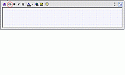Add HTML Tag In Quick Reply
Mod Version: 1.00, by Symbian Galaxy
This modification is in the archives.
| vB Version: 3.6.8 | Rating: |
Installs: 3 |
| Released: 06 Aug 2007 | Last Update: Never | Downloads: 2 |
|
|
||
What does this hack do? : This will give you a HTML tag ( ) in your quick reply box!
) in your quick reply box!
In showthread_quickreply
Find
Add After
 ) in your quick reply box!
) in your quick reply box!In showthread_quickreply
Find
Code:
<td><img src="$stylevar[imgdir_editor]/separator.gif" width="6" height="20" alt="" /></td>
Code:
<if condition="$show['html_bbcode']">
<td><div class="imagebutton" id="{$editorid}_cmd_wrap0_html"><img src="$stylevar[imgdir_editor]/html.gif" width="21" height="20" alt="$vbphrase[wrap_html_tags]" /></div></td>
</if>
Download
No files for download.
Screenshots