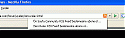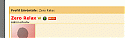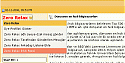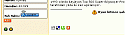Rss Feed for Member
Mod Version: 1.10, by Atakan KOC
This modification is in the archives.
| vB Version: 3.6.8 | Rating: |
Installs: 96 |
| Released: 15 Jun 2007 | Last Update: 07 Jul 2007 | Downloads: 488 |
|
|
||
Install
Go to your admin cp, then:
Plugin System -> Manage Products -> [Add/Import Product] -> Select 'product-memberrss.xml' from your computer then press 'Import'
Plugin : 2
Phrases : 4
Template : 0
Setting : 2
File : 1
Rss Feed for Member Setting
Go to your admin cp, then:
vBulletin Options -> External Data Provider->
Enable RSS Member Syndication
Maximum External Member Rss Records
I am using RSS to read forum data before. Now you can follow the rss data of the per registered user. This system with RSS 2.0 can either in a short description or long description.
The system can read the rss feed with either Firefox or Internet Explorer 7.0.

Additionally near the user name you can see the RSS logo.

As a menu added to the user info, you can click on the RSS icon and read the usr's messages accordingly.

It is easier to read the RSS data of the user by adding the RSS logo to the user info page.

Go to your admin cp, then:
Plugin System -> Manage Products -> [Add/Import Product] -> Select 'product-memberrss.xml' from your computer then press 'Import'
Plugin : 2
Phrases : 4
Template : 0
Setting : 2
File : 1
Rss Feed for Member Setting
Go to your admin cp, then:
vBulletin Options -> External Data Provider->
Enable RSS Member Syndication
Maximum External Member Rss Records
I am using RSS to read forum data before. Now you can follow the rss data of the per registered user. This system with RSS 2.0 can either in a short description or long description.
The system can read the rss feed with either Firefox or Internet Explorer 7.0.

Additionally near the user name you can see the RSS logo.

As a menu added to the user info, you can click on the RSS icon and read the usr's messages accordingly.

It is easier to read the RSS data of the user by adding the RSS logo to the user info page.

Support Given For Who Clicked Install {ONLY}
v1.0 - 15 Jub 2007
-First release
v1.1 - 07 July 2007
- Forum Title Problem Fixed
-First release
v1.1 - 07 July 2007
- Forum Title Problem Fixed
Download
This modification is archived, downloads are still allowed.
![]() rss2.zip (51.0 KB, 392 downloads)
rss2.zip (51.0 KB, 392 downloads)
Screenshots