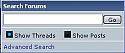Advanced Search Box in Navbar
Mod Version: 1.00, by Mackenzie s
This modification is in the archives.
| vB Version: 3.6.x | Rating: |
Installs: 17 |
| Released: 18 May 2007 | Last Update: Never | Downloads: 4 |
|
|
||
Description: Adds a "Today's Posts" and a "New Posts" link to the pop-up search box in the navbar. Look at the before and after attached pictures for more info.
Instructions:
1) Edit the "navbar" template. Styles & Templates --> Style Manager --> Navigation/Breadcrumb Templates --> navbar
2) Find:
Add below:
Simple yet nice looking.
Instructions:
1) Edit the "navbar" template. Styles & Templates --> Style Manager --> Navigation/Breadcrumb Templates --> navbar
2) Find:
Code:
<label for="rb_nb_sp1"><input type="radio" name="showposts" value="1" id="rb_nb_sp1" tabindex="1003" />$vbphrase[show_posts]</label>
Code:
</td> </tr> <tr> <td class="vbmenu_option"><a href="search.php?$session[sessionurl]do=getnew" accesskey="2">New Posts</a></td> </tr> <tr> <td class="vbmenu_option"><a href="search.php?$session[sessionurl]do=getdaily" accesskey="2">Today's Posts</a></td>
Simple yet nice looking.

Please Press ! Thanks.
Download
No files for download.
Screenshots