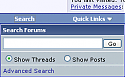Remove the arrow of vBMenus
Mod Version: 1.0.0, by PitchouneN64ngc
This modification is in the archives.
| vB Version: 3.6.7 | Rating: |
Installs: 3 |
| Released: 25 Mar 2007 | Last Update: Never | Downloads: 3 |
|
|
||
If you create some style and the little down-oriented arrow trouble you, you can remove it directly in your templates 
The follow example works for any vBMenu in vBulletin.
For example, you have the Search drop-down menu in the "navbar" template. For display this menu, you have this:
And for removing the down-oriented arrow, you must to add the value 'true' as a second attribute of the javascript function vbmenu_register like this:
Enjoy 

The follow example works for any vBMenu in vBulletin.
For example, you have the Search drop-down menu in the "navbar" template. For display this menu, you have this:
HTML Code:
<td id="navbar_search" class="vbmenu_control"><a href="search.php$session[sessionurl_q]" accesskey="4" rel="nofollow">$vbphrase[search]</a> <if condition="$show['quicksearch']"><script type="text/javascript"> vbmenu_register("navbar_search"); </script></if></td>
HTML Code:
<td id="navbar_search" class="vbmenu_control"><a href="search.php$session[sessionurl_q]" accesskey="4" rel="nofollow">$vbphrase[search]</a> <if condition="$show['quicksearch']"><script type="text/javascript"> vbmenu_register("navbar_search", true); </script></if></td>

Download
No files for download.
Screenshots